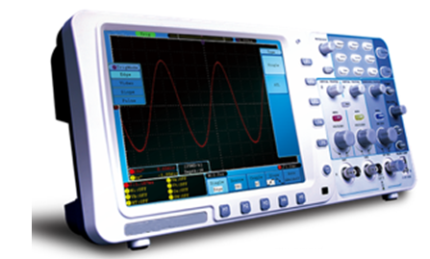Visual Fault Locator with Power Meter and Cable Tracker – GAOTek
This multifunctional device integrates an optical power meter, visual fault locator, cable tracker, and sequence checker for efficient fiber optic.
Description
Features
- Multi-wavelength precise measurement
- Absolute power measurement of dBm or xW
- Relative power measurement of dB
- Auto power off function
- LCD backlight display
- Auto off LCD backlight display function
- Test and show the battery voltage
- Design for test low voltage, low voltage power off function
- Check line sequence function
- Cable tracking function: it can quickly find the needed line among many disordered lines. When switchboard is with weak electricity, it checks the line.
Technical Specifications
| General specifications | |
| Auto shut off | 10 minutes |
| Auto close backlight | 10 seconds |
| Working temperature | 32°F to104°F (0℃ to 40℃) |
| Storage temperature | 14°F to 104°F (-10℃ to 40℃) |
| Weight | 0.486lbs (220g) |
| Dimension | 6.3in x 3.0in x 1.1in (160mm x 76mm x 28mm) |
| Battery | 3.7V/620mAh rechargeable Li battery |
| Relative humidity | 20%~75%(Non-condensation) |
| Optical power meter module | |
| Wavelength range (nm) | 800~1700 |
| Detector type | InGaAs |
| Measurement range (dBm) | -50 to 26, -70~+10 |
| Uncertainty | ±5% |
| Resolution | 0.01 dBm |
| Adapters | FC, ST, SC |
| Visual fault locator module | |
| VFL | FP-LD |
| Wavelength | 650nm±20nm |
| Output power | 1mw/3mw/5mw/10mw (optional) |
| Connector | 2.5mm universal adapter(SC, FC, ST) |
| Working mode | CW or 2Hz modulation |
| Applicable fiber | SM / MM |
| Check line sequence module | |
| Function | Support generate network line signal to view the network check line sequence with the receiver. |
| Feature | Easy to operate: determine the line sequence by receiving side lights order |
| Cable tracking module | |
| Test cable type | Network cable, twisted pair cable, telephone line, USB cable, coaxial cable. |
| Line status test | Determine open or short circuit |
| Voltage polarity detection | Positive and negative of DC voltage |
| Distance of signal transmission | No less than 3km |
| DC Voltage | No more than 48V |
Additional Information
Operation:
Power On/Off:
Press “![]() ” key 3 seconds to start the equipment, LCD displays working, battery voltage and modulation state. When you open the tester, it works on 1310 nm wavelength. Press “
” key 3 seconds to start the equipment, LCD displays working, battery voltage and modulation state. When you open the tester, it works on 1310 nm wavelength. Press “![]() “key 3 seconds to power off the equipment. The system defaults auto-shutdown, auto shutdown logo”
“key 3 seconds to power off the equipment. The system defaults auto-shutdown, auto shutdown logo”![]() “is displayed on the screen.
“is displayed on the screen.
Open and turn off the automatic shutdown function:
Press power button , auto-off mark “![]() “disappear from the LCD, which shows the automatic shutdown function is closed; and then press the power button again, automatic shutdown logo “
“disappear from the LCD, which shows the automatic shutdown function is closed; and then press the power button again, automatic shutdown logo “![]() ” is displayed on the screen, which indicates that the automatic shutdown function open. If there is no operation for 10 minutes, the equipment will automatically shut down.
” is displayed on the screen, which indicates that the automatic shutdown function open. If there is no operation for 10 minutes, the equipment will automatically shut down.
Backlight switch:
Press “![]() ” button to turn on/off the backlight, if the backlight is in a closed state, the operation of any function key will open 10 seconds’ backlight.
” button to turn on/off the backlight, if the backlight is in a closed state, the operation of any function key will open 10 seconds’ backlight.
Under-voltage and charging:
When the battery voltage is low, the power indicator become ![]() , when the battery voltage is lower than protection voltage, it will be in auto turn-off state. The equipment should be power off or charged in time(The charging is only for the Lithium battery) when the battery voltage is low, charging time is about 1 to 2 hours, please observe the charger, if the charging indicator light becomes from red to off, which means the battery is full.
, when the battery voltage is lower than protection voltage, it will be in auto turn-off state. The equipment should be power off or charged in time(The charging is only for the Lithium battery) when the battery voltage is low, charging time is about 1 to 2 hours, please observe the charger, if the charging indicator light becomes from red to off, which means the battery is full.
Function key instruction:
Different function is entered by pressing different function key
“VFL” Key:
Visual laser source (650nm) test function, it is used for identifying fiber, SM or MM fiber fault locating, and it is also used for the testing OTDR’s dead zone.
“OPM Key”:
Optical power meter test function, it is used for multi wavelength measurement
“Test” Key:
Check line sequence function. Working together with the receiver, it can detect 8 cores cable line sequence.
“Scan” Key:
Cable tracking function, working together with the receiver, it can quickly find the needed line among many disordered lines.
Optical Power Meter Module:
Wavelength switch function:
Short press “OPM” key, can switch the wavelength 850nm, 1300nm, 1310nm, 1490nm, 1550nm and 1625nm, your chosen wavelength will be displayed in LCD. When you open the tester, the system default wavelength is 1310nm, and it will cycle as the order of 1310nm, 1490nm, 1550nm, 1625nm, 850nm and 1300nm.
Display the absolute power value and relative power value:
The equipment default is under the absolute power test (dBm), long press “OPM” key 3 seconds, it will display the absolute power value unit at “*W”, and if you long press “OPM” key 3 seconds again, it will display relative power value unit at “dB”. And press OPM key 3 seconds again, it will back to absolute power value.
Visual Fault Locator Module:
Short press the “VFL” key under non-visible red light function to enter into the visible red light function continuous light mode, LCD displays the corresponding function and modulation states simultaneous. At this time short press the VFL key can realize the shift of VFL 1Hz、2Hz、continuous light (0Hz).
Check Line Sequence Module:
Short press the “TEST” key under non-check line sequence function to enter into the cable tracking mode, LCD displays “CABL”, the RJ45 port indicator will light. Choose a cable which two sides with RJ45 port insert one side of the cable into RJ45 port, another side into the receiver RJ45 port. Compare the check line sequence indicator light bright sequence both on emitter and receiver, if the light sequence is same, then the line sequence is same; otherwise the line sequence is different.
Cable Tracking Module:
Short press the “SCAN” key under non-cable tracking function to enter into the cable tracking function mode, LCD displays “SCAN”, then insert the alligator clip test line into the cable tracking signal output port, sent out the line patrol signal by clamping the two copper line parts with the alligator clips separately, find the corresponding cable through receiver.
Trouble Shooting:
| Faults | Reasons | Solutions |
| LCD display is dark. | Battery low voltage. | Replace battery or charge. |
| Big error for optical fiber tester test | Sensor’s surface is dirty.
Battery low voltage |
Clean sensor, Replace battery or charge. |
| There is nothing displayed when switch on this meter. | The battery is under voltage/other reasons. | Replace battery or charge |
The equipment should:
- Be used in dry environment.
- Be handled to avoid mechanical vibration
- Be protected from both mechanical and chemical damage
Safety Measures:
- Do not look directly at the light output end or the connected fiber optic connectors when laser source working
- Do not check line sequence under strong current