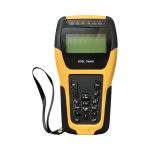xDSL Tester with ADSL, ADSL2, ADSL2 (Multi-Protocol )
Handheld device that provides full testing and analysis of xDSL testing, including ADSL, ADSL2, ADSL2+, READSL and VDSL as well with high accuracy and speed
SKU:
GT00ZZ00ZW
Category: xDSL Testers
Description
Description
Key Features
- Test objects: ADSL; ADSL2; ADSL2+; READSL; VDSL2
- Fast Copper tests with DMM (ACV, DCV, Loop and Insulation Resistance, Capacitance, Distance)
- Support VLAN
- Support Vectoring
- Supports Modem emulation and simulating login to Internet
- Supports ISP login (username / password) and IP Ping test (WAN PING Test, LAN PING Test)
- Supports all multi-protocol, PPPoE / PPPoA (LLC or VC-MUX)
- Connects to CO via allig ator clip or RJ11
- Rechargeable Li-ion Battery
- Beep and LEDs alarm indications (Lower Power, PPP, LAN,xDSL)
- Data memory function
- LCD display, Menu operation
- Auto shut off if no any operation on keyboard
- Compliant with all known DSLAMs
- Software management
- Simple, portable and money-saved
Functions
- DSL Physical layer test
- Modem Emulation (Replace the user Modem completely)
- PPPoE Dialing (RFC1683,RFC2684,RFC2516)
- PPPoA Dialing (RFC2364)
- Telephone Function
- DMM Test
- Ping Function (WAN & LAN)
- Data upload to computer and software management
- Setup system parameter: backlight time, shut off automatically time without operation, press tone,
- Revise PPPoE / PPPoA dial attribute, user name and password; restore factory value and so on.
- Check dangerous voltage
- Four grades service judge(Excellent, Good, Ok, Poor)
Technical Specifications
|
General Specification |
|
| Power supply | Internal Rechargeable 2000mAH Li-ion battery |
| Battery Duration | >3.5 hours |
| Working temperature | 0-50°C |
| Working moisture | 5%-90% |
| Dimensions | 180mm×93mm×48mm |
| Weight | <0.5kg |
| VDSL2 | |
| Standards | ITU G.993.2(VDSL2).Be compatible with ADSL2+, ADSL standard. |
| Upstream Channel Rate (interweaved / fast mode) | 0-100M |
| Downstream Channel Rate (interweaved / fast mode) | 0-100M |
| The modulating bits in the DMT sub-channel | 0~15 and each sub-channels’ frequency points |
| The number of error codes | CRC, HEC, FEC, NCD, OCD |
| Other Parameters | DSL line attenuation
DSL line noise margin DSL line up/down maximum rate DSL line local output power DSLAM information Error Code Second Impulse Noise Protection (INP) Cable tracking (Optional) |
| Support profiles | Profile 8a, 8b, 8c, 8d, 12a, 12b, 17a |
| ADSL | |
| Standards | ITU G.992.1 (G.dmt)
ITU G.992.2(G.lite) ITU G.994.1(G.hs) ANSI T1.413 Issue # 2 |
| Up channel rate | 0~1Mbps |
| Down channel rate | 0~8Mbps |
| Up/Down attenuation | 0~63.5dB |
| Up/Down noise margin | 0~32dB |
| Output power | Available |
| Error test | LCD, OCD, HEC, FEC, CRC |
| Display DSL connect mode | Available |
| Display channel bit map | Available |
| ADSL2+ | |
| Standards | ITU G.992.1(G.dmt),
ITU G.992.2(G.lite), ITU G.994.1(G.hs), ANSI T1.413 issue #2, ITU G.992.5(ADSL2+)Annex L, Annex M |
| Up channel rate | 0~2.5Mbps |
| Down channel rate | 0~24Mbps |
| Up/Down attenuation | 0~63.5dB |
| Up/Down noise margin | 0~32dB |
| Output power | Available |
| Error test | LCD, OCD, HEC |
| Display DSL connect mode | Available |
| Display channel bit map | Available |
| DMM Test | |
| DC Voltage | -400 to 400 V; Resolution: 0.1V |
| AC Voltage | 0 to 290 V |
| Capacitance | 0 to 1000nF; Accuracy: 0-10nF: ±2nF, 10nF-1000nF: ±2 %±2nF |
| Loop Resistance | 0 to 20KΩ; Accuracy: 0-100: ±3%±4Ω, 100-500: ±3%, 500-20 KΩ: ±2% |
| Insulation Resistance | 0 to 50MΩ; Accuracy: 0-1.0M: ±0.1 MΩ, 1.0-30M: ±10%±0.5 MΩ |
Additional Information
- Test objects: ADSL; ADSL2;
Precautions
- For the first time use, please make sure that the battery is fully charged before initiating machine. (refer to 5.14 item)
- If there is any abnormal phenomenon during operation, please restart the instrument.
- To ensure the normal operation, please press the operation buttons for 0.5 second until you hear the tone.
- The test result will be affected if the user terminal is in use when testing. Please disconnect the user terminal before make a test.
- Please confirm username, password, VPI/VCI and PAP/CHAP before making PPP dialing.
- If there is ▲ or ▼ on screen, please operate as it indicates.