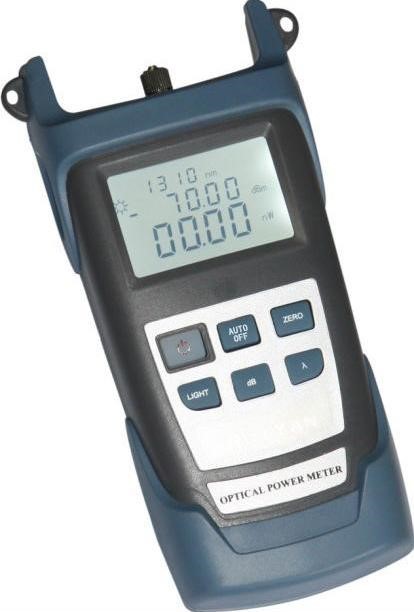Description
Overview
The GAOTek Fiber Optical Power Meter is a compact and an easy-to-use testing instrument for optical fiber networks, which can be used for optical power measurements as well as for relative loss measurements in optical fiber. It provides a wide range of power measurement, high accuracy, and a user self-calibration function with a high performance-to-price ratio. It can be applied for maintenance and testing in telecom, CATV, and fiber optics.
Key Features
- User self calibration functions
- Comfortable LCD display and optional backlight LCD display supports.
- Night operation.
- Power measurement in dBm or mW and insertion loss in dB
- Low battery consumption, more than 240 hours continuel operation time for three 1.5 V alkaline batteries.
- Optional 10 minutes Auto-off functions
Technical Specifications
| Wavelength | 2.56 in x 10-5 ~ 6.49 in x 10-5 (650 nm~1650 nm) | |
| Detector | InGaAs | |
| Measurement Range | -70 dBm ~+10 dBm | -50 dBm~ + 26 dBm |
| Uncertainty | +5% | |
| Calibrated Wavelength | 3.34 in x10-5 in, 3.86 in x 10-5in, 5.12 in x 10-5, 5.15 in x 10-5, 5.15 in x 10-5, 5.87 in x 10-5in, 6.10 in x 10-5in, 6.40 in x 10-5 in, 980 nm,1300 nm,1310 nm,1490 nm,1550 nm,162 5 nm | |
| Resolution | Linear 0.1 or Non-linear 0.01 dBm | |
| Optical Connector | FC/universal 2.5 mm adapter(FC, SC, ST interchangeable connector can be optional) | |
| Power supply | Alkaline Battery (3 AA1.5V Batter(3) | |
| Operating Temperature | -14 ◦F to 140 ◦F (-10 ◦C to 60 ◦C) | |
| Storage Temperature | -13 ◦F to 158 ◦F (-25 ◦C to 70 ◦C) | |
| Relative Humidity | 0 to 95% (non-condensing) | |
| Dimension | 5.98 in x 2.94 in x 1.02 in (152 mm x 74 mm x 26 mm) | |
| Weight | 0.66 lbs (290 g) | |
Panel Description
Function Description
- LCD– It displays the optical power measurement results in forms of dB, dBm, mW, uW,nW, the set wave length is 850 nm, 950 nm,1310 nm,1550 nm,1625 nm.
- On/Off– To power on the meter, press and hold ON/OFF till information appears in LCD, while in power on state, press the key to power off the meter.
- dB- Measure relative optical power under preset wave length.
- Zero– Press this key to zero the optical power meter.
- Light– Press this key to turn on/off the back light of LCD
- ^Press ^ key to select wave length, there are six wave length, i.e. 850 nm, 950 nm, 1 300 nm, 1310 nm, 1490 nm, 1550 nm for your choice, their values will appear in LCD
- Auto Off- Press this key to enable or disable AUTO-OFF function of the meter
Operating Instructions:
Power on/off
- Press and hold On/Off on the panel till information appears in LCD
- Press On/Off on the panel, information disappears from LCD, the meter is powered off
Measure absolute optical power
- Power on the optical power meter
- Set wavelength to be measured, press ^ key to select wave length, the default wavelength will be 1310 nm
- Connect in the light to measured, the values that screen shows are current measurement results, including linear and non-linear power value
Measure relative optical power
- Set wavelength to be measured
- Connect in the light to measure while in absolute measurement mode, get current power value
- Press dB key, current optical power value will become current reference value ( in unit of dBm)
- Connect in another light to be measured, the absolute optical power value and optical power value of current light will appear in the screen
Special Functions
- The product provides three modes, i.e. factory mode, user mode and working mode, it usually enter to a working mode
- The measurement and calibration are made by the factory so it comes under factory mode
- In User mode press ^+Light together and the system will enter to the user mode and the “nm” will disappear from the end of the first line. Press ^+Light together again to exit from the user mode and enter into the working mode, the ‘nm’ will appear the end of the first line.
Key Functions
| Functions | Keys |
| Increase by 0.05 | Light |
| Decrease by 0.05 | dB |
| Save | Zero |
| Change wave length | ^ |
| Reset default settings | ^+Zero |
Remarks: In the event, error occurs when user calibrates or operates the meter himself, he can press^+Zero together while in user mode to reset default settings.
10 minutes auto off
Press AUTOOFF to enable Auto Off function, the icon “Off” will appear on the left top of the screen, and then the meter will automatically turn off if there are no operations within 10 minutes.
LED backlight ON/OFF
While in working mode, press Light to turn on backlight, the symbol ‘a little sun’ will appear on the left top of the screen indicating backlight is on.
Serial port commissioning
Connect serial port plug to PC’s serial port, you can access data and calibrate the meter via PC.
Charging
While in normal working the power volume indicator will not appear in the screen, however, when the battery is going to run out, the power volume indicator will blink once a second, the meter will automatically power off after the indicator blinks for ten times, if so, you can insert the meter into supplied charger for charging, this way saves a log of trouble and cost in replacing battery.
Use only one adapter if possible
If you are not going to use the tester for the time, cover the dust-proof cap immediately and keep the end clean. Long-time exposure in air may gather dust therefore decrease the chances of measurement accuracy.
Plug and unplug the adapter with care, do not leave any scratches on the port
Regularly clean the surface of sensor, when cleaning the sensor, please gently wipe the surface using cotton swab by circling the perimeter
Maintenance
- Regularly clean the end of sensor, keep it free of grease, dirt.
- Use only one adapter if possible.
- If you are not going to use the tester for the time, cover the dust-proof cap immediately to keep the end clean. Long-time exposure in air may gather dust therefore influencing measurement accuracy.
- Plug and unplug the adapter with care, don’t leave any scratches on the ports.
- Regularly clean the surface of sensor, when cleaning the sensor, please gently wipe the surface using cotton swab by circling the perimeter.
Troubleshooting
| Fault description | Diagnosis | Solution |
| LCD image is weak | Power is insufficient | Charge the meter |
| No display after power on | Power is insufficient/other reason | Restart/charge the meter |
| No charge of a little charge in LCD readings | Optical adapter’s connector is faulty or contaminated/display is locked | Check whether the optical adapter’s connector is properly connected, clean the terminal of sensor |
Applications Of Optical Power Meter
- Maintenance in Telecom
- Maintenance CATV
- Test Lab of optical fibers
- Other Fiber Optic Measurements.
Ordering Information
| Type | GAO-OPM-110-A | GAO-OPM-110-B |
| Measurement Range | -70 dBm to 3 dBm | -50 dBm to 26 dBm |
| Other Accessories | Universal Adapter, User Manual, Cotton Swabs, Soft Carrying case | |