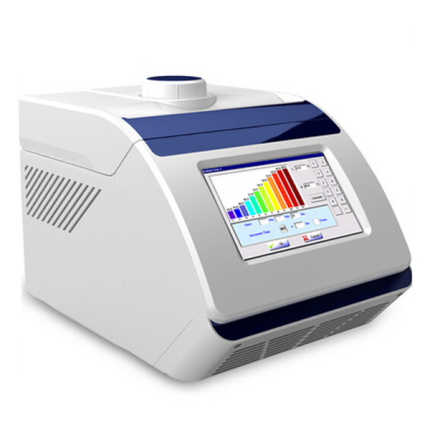Description
Overview
GAOTek Anemometer with Air Velocity (Air Flow Temperature) is designed in the combination of hot wire and standard thermometer and can be used to measure the remote surface temperature upto 537.5 °F (999.5°C).It is used in applications as ventilation outlets to measure the air speed, humidity, and temperature and air flow. It supports automatic power off function for low consumption of power. It read the air velocity and temperature at the same time and display in the dual function display LCD. It has multi-function air velocity measurement and deliver rapid and precise measurements even at low air velocity.
Key Features
- Simultaneous display of air flow in CFM / CMM or air velocity plus ambient temperatures
- Combination of hot wire and standard thermometer, deliver rapid and precise measurements event at low air velocity
- Wide range measurement of air velocity, fast response time
- Multi-functions for air velocity measurement: m/s, km/h, ft/min, knots, mile/h, CMM, CFM
- Infrared thermometer measures remote surface temperature to 932˚F (500˚C) with 8:1 distance to spot ratio and laser pointer
- Super large LCD with dual function display, read the air velocity and temperature at the same time
- Real time data logger, build in clock (hour-min.-sec, year-month-date)
- Data hold and record / recall maximum, minimum and average reading
- Ultra-low power consumption in shutdown mode
- Auto power off after 10 minutes of idle (30 Minutes with AC Power)
- USB PC interface
Technical Specifications
| Air Velocity Measurement | m/s, ft/min, km/h, mile/h ,knots
Air Flow: CMM(m³/min), CFM(ft³/min) Temperature:°C and °F |
| Air Velocity Range | 0.00 to 40.00 m/s, 0.1 to 7874.0 ft/min,
0.00 to 144.00 km/h, 0.00 to 89.50 mile/h, 0.00 to 77.75 knots |
| Air Velocity Accuracy | ±(0.03 ms+ 3 % of reading); ± (5.9 ft/min+ 3 % of reading);
± (0.11 km/h +3 % of reading); ± (0.07 mile/h+ 3 % of reading); (0.06 knots + 3 % of reading) |
| Air Velocity Resolution | 0.01 m/s, 0.1 ft/min, 0.01 km/h, 0.01 mile/h, 0.01 knots |
| IRT Accuracy | ± 5.4 °F ( ± 3.0 °C) from -25 °F to -4 °F ( -32°C to -20°C),
±3.6 °F ( ±2.0 °C) from – 4 °F to 212 °F (- 20 °C to 100°C), ±2 % from 212 °F to 999 °F (100 °C to 537.5 °C) |
| IRT Temperature | 32 °F to 537.5 °F (-25.6 °C to 999.5°C) |
| Sensors | Air Velocity / Air Flow Sensor : Hot wire
Infrared sensor :Thermopile |
| Sample Time | Approx. 0.5 sec. |
| Data Logging | YES (2000 points) |
| Record Function | YES (9 points) |
| PC Interface | USB |
| Auto Power Off | 10 Minutes of idle (30 Minutes with
AC Power) |
| Distance Ratio | 8:1 |
| Emissivity | 0.95 fixed |
| Power supply | 3 x 1.5 V, AAA (LR03) |
| Battery life | 300 hours (without display light) |
| Dimensions | Main unit: 7.24 in × 2.75 in × 1.57 in (184 mm × 70 mm × 40 mm) Telescope probe: approx. 70.8 in (1800 mm) include wire rod. |
| Weight | 11.29 oz. (320 g) |
| Operating Humidity | 10 % to 90 % RH |
| Operating Temperature | 32 °F to 122 °F ( 0 °C to 50 °C) |
| Storage Temperature | 14 °F to 140 °F (-10 °C to 60 °C) |
Applications:
- Air conditioner
- Refrigerated case
- Ventilation system
- Furnace flow velocity
- Fans / motors / blowers
- Environmental testing
- Long distance temperature monitoring
- Manufacturing processes of semiconductor technology
Product and Description:

- Power Button
- LCD Screen
- REC Button
- IR Temperature Measuring Button
- Drop Down Button
- Anemometer Hold Button
- AC Input Terminal
- Laser/Backlight Button
- Mode Set Button
- Up Button
- Probe Socket
- Measuring Window
- Laser Sighting
- Sensor Head
- Probe Plug
LCD Panel:

- Time Interval / Laser / Backlight
- Second Reading
- Memory Space / Clear Memory
- X10 / X100
- Primary Reading
- Max / Min / AVG
- Data Record / Recall / Log
- PC Link /EMS
- IR Thermometer Hold
- Low Battery
- IR Thermometer Unit
- Time / Date
- Anemometer Hold
- Anemometer Unit
Sensor Head:
Measurement:

- Air Direction Arrow
- Air Velocity Sensor ( DO NOT TOUCH )
- Temperature Sensor
Not in Use:

To protect the sensors, please telescope the sensor head into the wand when the meter is not in use.
Air Velocity Measurement: Place the sensor in the air current to be measured. Have the air flow meet the sensor head in the direction toward the arrow.

Mode Function
It is easy to operate more measurement functions by using “MODE SET” button to change. The sequential operations and explanations are shown in the following flow-chart.
Flow Chart for Sequential Operations:

Air Velocity / Air Temperature Measurement:
The meter works in air velocity measuring mode. Place the sensor in the air stream. It will show the air velocity value on the primary reading and show the air temperature value on the tertiary reading. During measuring, press the “![]() “ button once to hold the air velocity value and the “
“ button once to hold the air velocity value and the “![]() ” symbol will appear on the LCD.Press the button again to return to normal operation.
” symbol will appear on the LCD.Press the button again to return to normal operation.
Air Flow /Air Temperature Measurement:
The meter works in air flow measuring mode. Place the sensor in the air stream. It will show the air flow value in the primary reading and show the air temperature value in the tertiary reading. During measuring, press the“![]() ” button once to hold the air flow value and the “
” button once to hold the air flow value and the “![]() ” symbol will appear on the LCD. Press the button again to return to normal operation.
” symbol will appear on the LCD. Press the button again to return to normal operation.
Non-contact Infrared Thermometer Measurement:
The meter works in temperature measuring mode. To measure, press the ” ![]() ” button and point the meter at the target. It will show the temperature value on the secondary and the “
” button and point the meter at the target. It will show the temperature value on the secondary and the “![]() ” symbol will appear on the LCD after release the”
” symbol will appear on the LCD after release the”![]() ” button.
” button.

Maximum / Minimum / Average Measurement
In measuring mode, press the “MODE SET” button to toggle the “Max/Min/Avg” mode and measure a target, it will show the Max/Min/Avg air velocity (flow) value on the primary reading and show the Max/Min/Avg temperature value on the secondary reading.
Data Logger & Data Record / Recall:
The data can be recorded in the measuring mode function. Just press “ ![]() ” button once, the value on the primary, secondary and tertiary readings will be recorded in DATA# and automatically point to next address DATA#! 1.
” button once, the value on the primary, secondary and tertiary readings will be recorded in DATA# and automatically point to next address DATA#! 1.
Press the “MODE SET” button to select the recall mode and the “RECALL” symbol will appear on the LCD. Press the ▲or ▼ button to recall the stored data. At the data 0, press “ ![]() ” button to clear the Data 1 to Data 9.
” button to clear the Data 1 to Data 9.
Data Logger:
The data logger function can save 20,000 measuring data automatically by preset the sample time. Press the “![]() ” button and hold for 3 seconds to start the data logger function in any measuring mode and the “LOG” symbol will appear on the LCD. Repeat to press the “
” button and hold for 3 seconds to start the data logger function in any measuring mode and the “LOG” symbol will appear on the LCD. Repeat to press the “![]() ” button and hold for 3 seconds again to exit this function.
” button and hold for 3 seconds again to exit this function.
Advanced Set Functions
Press the “MODE SET” button and hold for 3 seconds into the advanced set function, the “See” symbol will appear on the tertiary reading. Repeat to press the “MODE SET” button and hold for 3 seconds again or idle for 6 seconds to exit this function. In the set function, press the “▲” or “▼” button to adjust, press the “MODE SET” button to set and automatically toggle to next options.

Field of View (FOV) and Distance
To Spot Size (DS) Ratio
The field of view is the angle of vision at which the instrument operates, and is determined by the optics of the unit. The FOV is the ratio of the distance from the target to the target diameter. The smaller the target, the closer you should be to it. When the target diameter is small, it is important to bring the thermometer closer to the target to insure that only the target is measured, excluding the surroundings.

Techniques
Useful Equations
Area equation for rectangular or square ducts:

Area = W (Width) × H (Height) W (Width)
Area equation for circular ducts:

Area = 3.14 × r (radius) ²
Cubic equation:
- CMM (m³/min.) = Air Velocity (m/s) × Area (m²) × 60
- CFM (ft³/min.) = Air Velocity (ft/m) ×Area (ft²)
Air Velocity Setting
- Air velocity / Flow Mode: Press upper or down arrow button to select mode.
- All unit symbols in the same mode will flash on the LCD.
- Air Velocity Unit: Press the “▲” or “▼” button to select the air velocity unit. The unit symbol will flash on the LCD.
Air Flow Setting:
- Air Flow Unit: Press the “▲” or “▼” button to select the air flow unit.
- The unit symbol will flash on the LCD.
- Area Size: Press the “▲” or “▼” button to adjust the size within 0.001 to 30.000 m2 (0.01 to 322.92 ft2). The value will flash on the LCD.
IR Thermometer Setting
Temperature Unit: Press the “▲” or “▼” button to select the ˚C or ˚F unit. The unit symbol will flash on the LCD.
Communication
The Anemometer is equipped with a communication jack on its underside. The supplied communications cable connects to this jack and to a USB port on a PC. The supplied software allows the user to view and save readings to the PC. Instructions for operations and features are detailed in the supplied software HELP utility.
Maintenance
Cleaning the lens: Blow off loose particles using clean compressed air. Gently brush remaining debris away with a camel’s hair brush. Carefully wipe the surface with a moist cotton swab. The swab may be moistened with water.
Note:Do not use solvents to clean the glass lens.