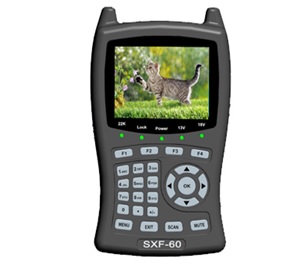Description
Overview
GAOTek Handheld Digital Satellite Finder is designed to quickly and accurately align the antenna to the best position. This satellite finder can be used for DVB-S/S2 and ABS-S signal measurement. The embedded video and audio decoders also allows installers receive and plays standard definition unencrypted DVB-S TV channel signals directly on the 3.5 inch high definition color LCD screen. It supports many types of LNBs and the high capacity Li-ion battery can provide 500 mA current to LNBs.
Key Features
- DVB-S and ABS-S compliant satellite finder
- 5 in TFT LCD screen
- Test item: signal quality, signal strength
- Built-in speaker, signal lock sound alarm
- Display of signal strength in percent and as bar
- Automatic Channel Search TV + Radio
- Reception and play of standard definition MPEG-2 TV programs
- AV in/out function
- Support multi-languages
- LNB powering (OFF/13 V/18 V),Auto shutdown for LNB short-circuit
- Support DiSEqc 1.0,1.1,1.2
- Li-ON battery, 4 hours continuous operation when fully charged
Technical Specifications
| Parameters | Specifications | |
| System Capabilities | Standard | DVB-S |
| RF Connector | Imperial | F type male |
| Tuner Input | Frequency Range | 950 MHz to 2150 MHz |
| Signal level | -65 dBm to -25 dBm | |
| Input impedance | 75 ohm | |
| LNB | Power Supply | 13 V and 18 V, 500 mA max. |
| LNB Switch Control | 22 KHz | |
| DiSEqC | Ver. 1.0, 1.1 | |
| Demodulator/Measurement Item | Front End | QPSK |
| Symbol Rate | 2 Mbps ~ 45 Mbps | |
| SCPC/MCPC | Both | |
| Video Decoder | Standard | MPEG-2 |
| Data Rate | Up to 15 Mbps | |
| Resolution | 720 576, 720 480 for MPEG-2 | |
| Video Format | PAL/NTSC | |
| Audio | Type | Mono |
| Standard | MPEG layer 1,2,3 | |
| Communication Interface | Connector | RS 232 |
| Power Supply | Li-ON battery | Yes |
| Supply voltage | 12.6 V | |
| Charger | 90-240 V
AC/12 V DC 1 A |
|
| Physical | Dimensions | 6.69 in x 4.13 in x 1.96 in (170 mm x 105 mm x 50 mm) |
| Weight | 1.10 lbs (0.5 Kg) | |
| Environmental | Operation temp. | 14 ºF to 113 ºF (10 °C to 45 °C) |
| Storage temp. | -4 ºF to 158 ºF (-20 °C to +70 °C) | |
Terminology
For any new user to satellite meter’s this section gives a brief description of some of the words and terms used. It explains the terms in an easy to understand format and tries not to be so technical. For a more technical understanding, we advise you to search for the words on the internet.
BER (BIT ERROR RATE): This unit of measure refers to the amount errors found in the incoming satellite signal. It is the amount of errors found in a certain amount of bits of information.
VBER — POST (VITERBI ERROR RATE): This is the amount of errors in the bits of information after the errors have been corrected by the receiving device. These are corrected by the Meter or the Set top box used. You will need to have largest Number after the ‘E’ to have the best signal.
CBER — PRE (CHANNEL BIT ERROR RATE): This is the amount of errors in the bits of information, before any device has corrected these errors. You will need to have largest Number after the ‘E’ to have the best signal.
S (SIGNAL STRENGTH): This is the strength of the overall signal being seen by the meter. This is expressed as % in the search screen.
Q (SIGNAL QUALITY): This represents the quality of the digital signal being seen by the meter. This is expressed as % in the search screen and should be as high as possible when making an installation.
C/N (CARRIER TO NOISE RATIO): This unit of measure represents theamount of background dirty signal (noise) that is present next to the digital carrier (transponder. Aim for the highest figures available.
POWER LEVEL (DIGITAL CARRIER POWER): This is the averaged power of the incoming signal. Shown in the search screen as large numbers in the centre of the screen. The higher the number, the stronger the signal.
DISEQC SWITCH
These are electronic switches, that allow multiple dishes or LNB’s to be attached to a single receiving device. Example: 1 x set top box, attached to 4 different dishes, which will automatically switch signals when the TV Channel is changed. These switches come in various sizes. 2 way, 4 way, and 8 way switches can be controlled with your meter. These commands are know as Diseqc 1.0 and Diseqc 1.1 DISEQC 1.2 AND USALS (UNIVERSAL SATELLITE AUTO LOCATING SYSTEM). This is a system used for moving a Diseqc motor with a dish attached. This enables tracking of numerous satellites above the earth, which can be controlled by the set top box or by the meter. Diseqc 1.2 commands are sent to the motor and the motor will move left or right and then can be stopped. USALS commands rely on the receiving device to send an automatic command which moves the motor to the exact correct position, calculated by the meter or set top box, by simply entering your local longitude and latitude into the correct menu. Other commands are also available which includes a reset to zero command to send the motor to its central position ( reset/zero) All of these commands are available in your meter.
UNICABLE LNB
These are a special type of LNB which allows up to 4 set top boxes to be connected to one single dish and cable with cascading splitters. Special commands are needed to operate the switches inside the LNB which are available in your meter. Unicable is also used in some switch systems . These can also be found in the meter and selected.
UNIVERSAL LNB Available in various formats. Most common are: Single output, twin output, quad output (4) , octo output (8). Each output gives the full frequency band and requires a cable running to each receiving device.
MONOBLOCK LNB Available in various formats. Most common are: single monoblock 6 degree and 4.3 degree spacing’s between satellites. These are also available in twin output formats. This type of LNB has a built in Diseqc switch and a dual feed horn (2 inputs for signals). The LNB is attached to 1 dish and can see 2 satellites which are a certain distance apart, example: 6 degrees or 4.3 degrees apart. Your meter can operate the switch commands needed to install these types of LNB.
QUATRO LNB: These LNB’s have the frequency band split into 4 sections. With 4 outputs, each having different settings. The correct bands can be selected in you meter to make an installation with this type of LNB.
LO ( LOCAL OSCILATOR FREQUENCY): This parameter is used to select different bands from the frequency range within an LNB. It must be set correctly to be able to see a signal . When using a universal LNB some simple rules must be followed. If the channel frequency to be used is 11700 MHz or higher then set the LO to 10600. If the frequency is below 11700 MHz then set the LO to 9750. Other types of LNB may need other settings. 22KHz Tone switch. This parameter is used in conjunction with the LO set- tings. It is used to switch the band of the LNB. When the frequency is 11700 MHz or above the switch must be on , below 11700 MHz the switch must be off, when used with a single universal LNB.
FR (FREQUENCY): This is shown on screen as a number. This number is always allocated to a group of digital TV channels , collectively these channels all within the same frequency number and are know as Transponders. Sometimes these are referred to as TP’s .These figures are ranged within the 10700 MHz to 12750 MHz frequency band.
POL (POLARITY): This setting is for voltage switching within the LNB. Some of the frequencies use Horizontal polarity in the LNB ( H ) which uses 18 volts and some use Vertical polarity in the LNB ( V ) which uses 13 volts. This needs to be selected correctly to view the signal.
SR (SYMBOL RATE): This is the rate of transfer of the digital signal. Various rates are used by different transponders. You must have the correct rate set in the entry to give a correct signal reading.
dBuV: The unit of measurement which is the signals Power. Your meter would normally be set to this unit of measurement.
dBmV: The unit of measurement expressed as microvolt’s.
dBm: The unit of measurement which is above one milliwatt.
Test Values Explained:
The CBER (Channel Bit Error Rate) gives you an idea of the quality of the signal. Depending on its value you can tell how good your reception is: – CBER <= E-4: this is optimal and you can feel confident with the quality of the signal. – CBER = E-03: is slightly low and will decrease more when it starts to rain heavily. Either the dish is too small or incorrectly positioned – CBER >= E-02: is too weak to give a clear uninterrupted TV picture. The VBER (Viterbi Bit Error Rate) which is the error rate after correction. This with a high CBER result will give a signal reading < E-08 , this is the highest value.
S: Strength– Is the power of the whole signal and can vary from each satellite that is tested, dependant on the satellites power. 50 % is normal, with a good signal reaching 90 % or higher.
Q: Quality- This is more important than the Strength reading. A minimum of around 60 % will give a good picture in good weather. Aim for the highest quality reading possible.