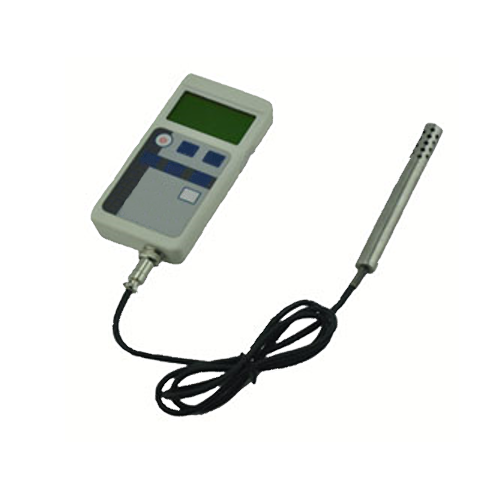Description
Overview
GAOTek Humidity Temperature Meter with Real Time (Read-Out Value) is designed to switch between the temperatures and can record the data continuously with storage of 8000 groups of data. It provides dot-matrix LCD with high resolution white back light. The instrument guarantees stability and accuracy of test results as it is applied with the high performance capacitive polymer thin film humidity sensor and semiconductor type temperature sensor. The instrument is light weight, easy to carry, multi-functional and high precision. This instrument is widely used in food and drug safety, scientific research, medical production, HVAC, refrigerated storage and transportation, meteorology and hydrology, paper industry, environment, archives, laboratories, museums, electricity, tobacco and other fields.
Key Features
- Two kinds of units (℃, ℉) can freely change, automatic memory after shutdown
- Real-time display of each parameter
- High accuracy, high resolution, high stability
- The dot matrix LCD screen, white backlight
- Three kinds of temperature, wet bulb temperature, dew point temperature, dry bulb temperature (ambient temperature)switch freely, automatic memory after shutdown
- Record shortest sample interval to 2 seconds, you can set the sampling interval by seconds, minutes or hours freely
- Read out the sampling time, temperature and humidity values, maximum, minimum values by graph and table in two ways.
- Automatic power off function(10 minutes without operation)
- Record shortest sample interval to 2 seconds, you can set the sampling interval by seconds, minutes or hours freely.
- Store 8000 groups of data, and manually calculate the average, max and min of the data
- Unique sensor design, measurement is more precise
- Data manually save and recall
- USB connected, rechargeable, communicated
- With a memory device, can continuously record data
Technical Specifications
| Temperature Range | 40 ℉ ~ 257 ℉ (-40 ℃ ~ 125 ℃) |
| Accuracy | 50 ℉ ~ 122 ℉: ± 32.36 ℉ (10 ℃ ~ 50 ℃: ± 0.2 ℃)
-40 ℉ ~ 257 ℉: ± 32.72 ℉ (-40 ℃ ~ 125 ℃: ± 0.4 ℃) (50 ℉ ~ 131 ℉: ± 0.4 ℉; -40 ℉ ~ 257 ℉: ± 0.8 ℉) |
| Resolution Ratio | 32.18 ℉ (0.1 ℃) / 0.2 ℉ |
| Type of Temperature Sensor | Semi-Conductor |
| Relative Humidity Range | 0 ~ 99.9 % RH (Relative humidity) |
| Precision | ± 2.0 % RH(10 ~ 90 % RH) @ 77 ℉ (25 ℃); ± 3.0 % RH (< 10, > 90 % RH) @ 77 ℉ (25 ℃) |
| Resolution Ratio | 0.1 % RH |
| Response Time | 30 Seconds (max) |
| Sensor Lag | ± 0.3 % RH |
| Drift | < 0.5 % RH / YEAR |
| Type of Temperature Sensor | Electronic capacitive polymer film |
| Wet Bulb Temperature Range | -4 ℉ ~ 140 ℉ (-20 ℃ ~ 60 ℃) |
| Dew Point Temperature Range | -58 ℉ ~ 140 ℉ (-50 ℃ ~ 60 ℃) |
| Memory | 8000 groups of data |
| Power | 1 pc built-in lithium battery |
| Battery Life | 400 hours |
| Storage Environment | Loudness humidity RH < 80 %, -4 ℉ ~ 140 ℉ (-20 ℃ ~ 60 ℃) (Remove the battery) |
| Working Temperature | -4 ℉ ~ 140 ℉ (-20 ℃ ~ 60 ℃) |
| Working Humidity | 32 ℉ ~ 131℉ (0 ℃ ~ 55 ℃) |
| Weight | 0.42 lbs (190 g) (with battery) |
| Size | 5.43 in x 2.56 in x 0.98 in
(138 mm x 65 mm x 25 mm) |
Accessories:
| No | Name | Quantity |
| 1 | Host gauge | 1 |
| 2 | Temperature and humidity sensor | 1 |
| 3 | User manual | 1 |
| 5 | Software | 1 |
| 6 | Data cable | 1 |
| 7 | Charger 5 V/500 mA | 1 |
Specification Parameter

External Dimensions
External Dimensions



Name and function of each component
Temperature and Humidity Structure
1.Liquid crystal display (LCD) window

- Test value reading area; 1-1 display humidity value, 1-2 display temperature value.
- 2-1 “%RH” as the humidity unit; 2-2 is the temperature unit, can choose ℃ or ℉.
- Battery power indicator, when display is
 , please charge in time. When
, please charge in time. When  is displayed, the charge is completed.
is displayed, the charge is completed. - Memory number of storage data.
- Temperature changes, Twet, Tdry, Tdp three kinds of temperature switch.
- Working mode indicator.
“MAX”: The maximum value of test; “MIN”: The minimum value of test; “AVG”: The average value of test; When “MAX” and “MIN” are both displayed, it indicates has entered the MAX,MIN mode. - Online logo, the logo appears when establish a connection with a computer
- Backlight symbol
2.Function keys
- Power switch, press to enter the measuring interface
- HOLD: Turn on/off data holding; in record mode, this button can reduce the interval between the records
- MAX/MIN: Short press can open the MAX, MIN, AVG records; long press can back to real-time testing mode; under record mode of, this button can increase the interval between the records.
- LIGHT: Turn on/off backlight
- RECALL: To read the stored data
- WB/DP: Short press to switch between Twet, Tdry, Tdp;
Long press to switch between ℃ and ℉. - Turn on/off record function
3.Charging and communication jack:
When charging or communication, please insert the data cable into the jack first, and then connect the other end to the standard USB interface, the order must not be replaced, otherwise it may cause damage to the instrument.
4.Sensor connection socket Temperature and humidity sensor is connected through the socket.
5.Battery compartment door Battery normal use do not need to replace the battery.
Function/Parameter setting method
Humidity switch: Wet bulb temperature, Dew point temperature, Dry bulb temperature (ambient temperature) to switch between. The factory defaults to display dry bulb temperature (ambient temperature), as shown below:

At this point press the WB / DP key to switch to wet bulb temperature, as shown below:

Then press the WB/DP button again to switch to dew point temperature, as shown below:

At this point, press the WB / DP button to switch back to the dry bulb temperature.
2.Temperature unit switch, ℃ / ℉ switch. The factory defaults to display temperature unit in ℃, as shown below:

At this interface, press WB / DP button for 3 seconds to switch to ℉, as shown below:

Then press WB/DP button for 3 seconds again to switch back to ℃.
3.Backlight display function The backlight is default to be off, press LIGHT button to open the backlight display function, as shown below:

Then press LIGHT button again to turn off the backlight.
4. Backlight display function Press the HOLD button to freeze the current display. It also enables the meter to stop reading the measurement value. When the HOLD function is enabled, the HOLD word is displayed on the screen, as shown in the following figure:

To continue reading the measurements, then press HOLD button again.
5.Min Max Record When Min Max Record function is enabled, if a new measurement value is greater or less than the previously saved MAX or MIN value, the instrument will save the new measurement value. Press MAX/MIN button to enable this function, then MAX and MIN are displayed at the same time, as shown below:

Notice:
When the Min Max Record function is enabled, the APO switch is disabled. To view the saved Min, Max, and AVG readings, please press the MAX/MIN switch repeatedly to view all the values of the three sets of measurements that are kept. At the same time, you can also choose to view the wet ball, dew point, or environmental temperature. The current measurement value is displayed when you press MAX/MIN button for the fourth time. Hold down the MAX/MIN key for more than 3 seconds to exit the Min Max Record mode and continue on normal operation.
6.Save, recall and statistical analysis measurement values
Temperature and humidity meter, can save up to 8000 sets of data for future calls. Each memory location can save relative humidity, ambient temperature, dew point temperature and wet bulb temperature. Press REC key to enter the automatic recording mode, then MEM and memory location number and record time all display on the screen. The readings begin to record the data automatically according to interval time.
As shown below:

Use“+” key and“-” key can adjust recording interval time, the interval time adjustment list is as follows:
2S → 5S →10S → 20S → 30S → 1M → 2M → 5M → 10M → 20M → 30M→ 1H →2H
Press the REC key to return to the real time test mode.
To call the memory of data, press RECALL to enter the data view interface, “+”or “-”key to flip, until the needed memory location display. According to default, the relative humidity and ambient temperature values are preserved in this position when data is recalled.
Press WB / DP button repeatedly to read the Bulb Wet, Point Dew, and Ambient temperature values that have been saved in this location. As shown below:
| NO. | RH % | Tdrg ℃ |
| 0001 : | 63.3 | 25.7 |
| 0002 : | 63.3 | 25.7 |
| 0003 : | 63.4 | 25.7 |
| 0004 : | 63.4 | 25.7 |
| 0005 : | 63.4 | 25.7 |
| 0006 : | 63.4 | 25.7 |
To return to normal operation, press RECALL button. To carry out data analysis, press on RECALL button for a moment to enter the data statistics analysis interface, it shows the MAX, MIN, and AVG and Save quantity of humidity and temperature. As shown below:

To return to normal operation, press RECALL button.
Notice:
After all memory locations are used, the subsequent save will start from the first position to cover the memory.
Communication with the host computer (PC)
- Correctly install the drive on the computer, and the computer program software
- Turn off the instrument, take the cable, firstly connect to the communication hole of the instrument, and then connect the other end to the standard USB PC interface.
- Turn on the instrument, and open connection program on the PC desktop, click on “online” button, the current instrument model display on the upper left corner of the program. At this time
 icon display on the right corner of the screen, as shown below:
icon display on the right corner of the screen, as shown below:

Then click on “test”, the program will start to show the current temperature and humidity values and the curve of time, as shown below:

For more details, see computer program help file.
Before use
- Check the sensor Check if the sensor is properly connected or not, if the connection with the instrument is not in place, may lead to abnormal test data
- Check power supply Check the battery status, when it shows
 please charge in time, so as not to affect the accuracy of the test data, the instrument can do testing in the same time of charging.
please charge in time, so as not to affect the accuracy of the test data, the instrument can do testing in the same time of charging.
Testing
Power on / off:
Press ON/OFF button, after self-checking, the item number and software version number will be displayed on the screen, and then get into normal testing interface. Instrument data updates every 2 seconds. In the boot state, in any case, press ON / OFF button, it can be shut down and stop data acquisition. If the instrument is in charge, the screen can still display the charging progress.
Select the measurement unit:
The instrument provides two units of temperature: C and Fahrenheit, you can hold down the WB / DP button for 3 seconds to switch.
Choose different temperatures :
Instruments provide wet bulb temperature, dew point temperature, dry bulb temperature (ambient temperature), press WB / DP key to switch.
Testing:
Holding the tail of temperature and humidity sensor or place the instrument in test environment, you can start testing.
Notice:
When the instrument is moved from one temperature / humidity limit environment to another, please wait for a moment to let the instrument stable before testing.
Auto power off
In order to save battery life, the Power off Automatic (APO) function will automatically turn off the instrument after 10 minutes without operation. In Max Record Min mode, automatic recording function, USB online mode, the APO function is closed.
Battery charge
There is a built-in rechargeable lithium battery in the device, it should be recharged as soon as possible when the symbol ![]() appears in the screen. Charge steps are as follows:
appears in the screen. Charge steps are as follows:
- Take out the data cable which is along with the instrument, insert one end of the small round head into the charging hole in the instrument
- Then insert the standard USB interface of the data cable into the charger or the equipment with a standard USB interface, such as PC, etc.
- After data cable is properly connected, the instrument will automatically power on and show charging, you can turn it off at this time.
- The symbol
 will appear on the screen when the battery is full, then the data cable can be disconnected.
will appear on the screen when the battery is full, then the data cable can be disconnected.
Notice: The small round head must be inserted into the hole before connecting the USB interface when start charging; and the USB interface must be pulled away from the charger before disconnecting the small round head; otherwise the instrument will be damaged by accident.
Use Tips
- Do not use sharp tools to instead of the fingers for key operation.
- Please do not use this instrument in a place where water, oil, or other liquids may splash onto it, store the instrument in a cool, dry place with no vibration.
- Please use the dedicated charger to charge, the indicator light is red when charging, it turns to be green when the battery is full. It can be charged at the same time of using, normally takes 4 hours to be charged full.
- Please do not use wet hand to insert or pull out the charger plug, to prevent electric shock.
Product maintenance
- Do not spray instrument surface with corrosive solvents (such as gasoline, alcohol, etc.)
- Avoid collision during the procedure of using and moving.
- Do not disassemble the instrument by yourself, it may cause the device cannot work properly.
- The built-in battery is a lithium battery, try to charge before
 display, don’t over discharge, this can extend battery life.
display, don’t over discharge, this can extend battery life.
Tips: Can only use the dedicated charger to charge, otherwise it will happen unexpected accident!!!