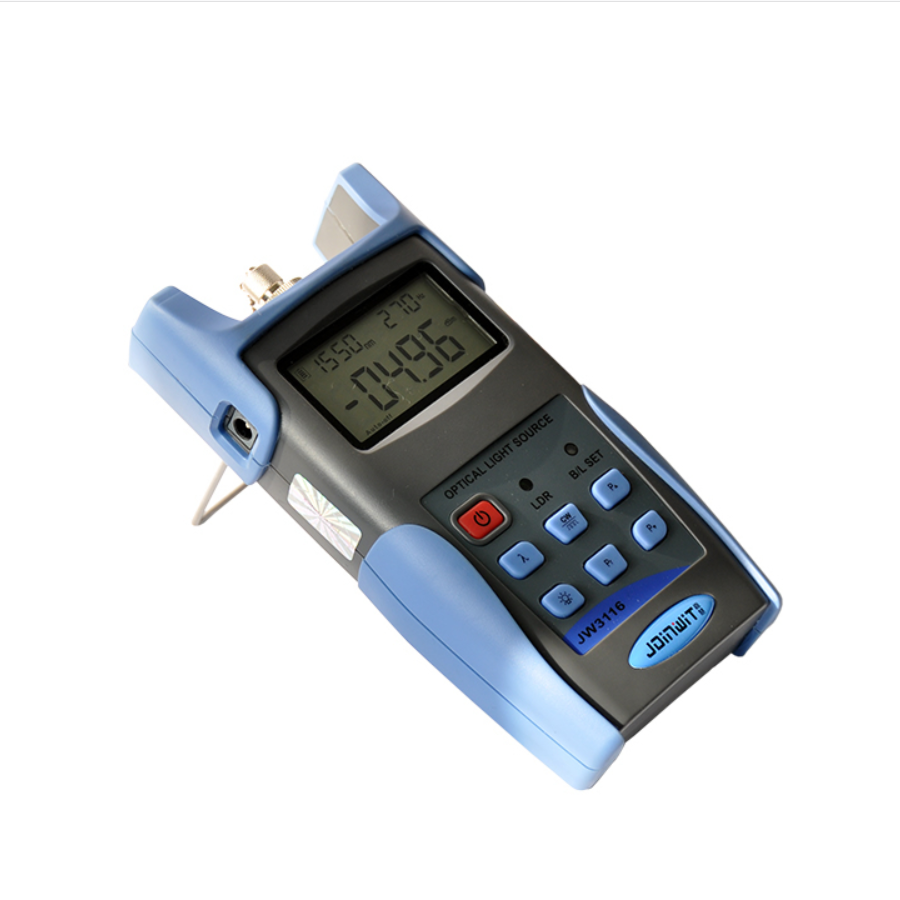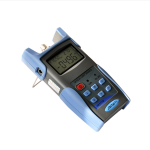Description
Key Features
- Wave ID information can be transmitted when used with the GAOTek Optical Power Meter.
- Tone generation: 270 HZ, 330 HZ, 1 KHZ, 2 KHZ
- Output power can be adjustable
- Output power value is shown on LCD display
- Intelligent backlight control (light intensity can be adjusted properly according to ambient light, which greatly reduced power consumption)
- AA alkaline and AC adapter for power supply
- Low battery indication
- Large LCD screen
- High stable single or quad-wavelength output at CW or modulated mode
- Low power self-inspecting function
Technical Specifications
| Wavelength(nm)
Single Mode and Multi-Mode |
1310 nm/1490 nm/1550 nm | 1310nm/1550 nm |
| Emitter Type | FP-LD | |
| Output Power(dBm) | ,1310 dBm/1490 dBm/1550 dBm
(-6 dBm~-7dBm) |
|
| Modulation | CW / 2 Hz (650) / 270 Hz,1 KHz,2 KHz (1310 nm, 1550 nm) | |
| Connector | FC | |
| Power Supply | AA 1.5 V(3 pcs batteries)
9 V AC Adapter |
|
| Operating Temperature | (14 °F to 140 °F) -10 °C to 60 °C | |
| Storage Temperature | -13 °F to 158°F (-25 °C to 70 °C) | |
| Battery Life(h) | 45 | |
| Dimension | 7.08 in x 3.54 in x 1.77 in
(185 mm x 84 mm x 48 mm) |
|
| Weight | 0.39 lbs (180 g) | |
Function Instructions
(1) ![]() Power Supply Switch: Press it to turn on or off the unit.
Power Supply Switch: Press it to turn on or off the unit.
Auto Shut Off Selection: Press this key shortly to turn on or off the auto shut off function. Under this situation, the unit will automatically shut off after ten minutes idle time.
(2)“λ” Wavelength Selection: Press this key to switch the wavelength and display it in the middle of the LCD screen.
(3)“CW ” Switch the modulation: Press this key to switch modulation between the continuous light and modulated light. The frequency of modulated light is 650 nm (CW,2 HZ), 13/15(270 Hz,1 kHz, 2 kHz) and it will displayed on the top right corner of the LCD screen where will show 0 Hz under the continuous light mode.
Operating Instructions
Turn On/ Off Unit
Press ![]() key to turn it on, then the LCD screen display the following information.:
key to turn it on, then the LCD screen display the following information.:
(1) When using the AC adapter, the AC adapter’s mark will be showed on the central left screen and lighted.
(2) The battery mark is showed on the left bottom screen and will be lighted when using the battery. The capacity in the mark will decrease with battery power. Please replace the battery when the mark is empty.
(3) The “Auto-off” mark is showed on the bottom screen. The auto off function is lighted and valid after the unit turned on. The unit will automatically shut off after ten minutes idle time.
(4) The wavelength is showed in the middle of the screen, the unit is nm.
(5) The frequency is showed on the top left screen, the unit is Hz.
Again press ![]() to turn off the light source.
to turn off the light source.
Maintenance
- Clean the optical connector and adapter regularly.
- Use the regulated optical connector for the test.
- Shut off the power and cover the dust-proof cap after your test.
- Select the power supply within the required voltage range when using AC adapter.
- Please take out the battery when it is not in operation for a period of time.