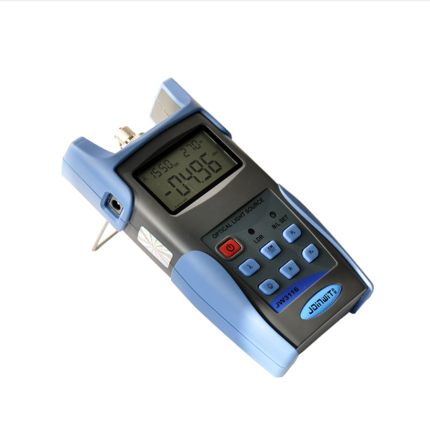Description
Features
- Provides 1 to 4 stable output wavelengths
- Compact and easy to use
- Highly stable output power
- CW, 2 Hz modulation output at 650 nm, and CW, 270 Hz, 1 KHz, 2 KHz modulation output at other wavelengths
- Large LCD display
- Optional Auto-off function and deactivates after 10 minutes of idle time ensuring a long battery life
Technical Specifications
| Wavelengths | 650 nm | 1310nm/
1550nm |
850nm/
1300nm |
850nm/
1300nm/1550nm |
850nm/1300nm/
1310nm/1550nm |
| Emitter type | FP-LD, LED or others please specify | ||||
| Typical output power | 0 | -7 dBm for LD, -20 dBm for LED | |||
| Spectral width (nm) | ≤10 nm | ||||
| Output stability | ±0.05 dB/15 mins; ±0.1 dB/ 8 hours | ||||
| Modulation frequencies | CW, 2 Hz | CW, 270 Hz, 1 KHz, 2 KHz | |||
| Optical connector | FC universal adaptor | FC/PC | |||
| Power supply | Alkaline Battery (3 AA 1.5 V batteries) | ||||
| Battery operating time | 45 Hours | ||||
| Operating temperature | 14 ° F ~ 140 ° F (-10 °C ~ + 60 °C) | ||||
| Storage temperature | -13 ° F ~ 158 ° F (-25 °C ~+ 70 °C) | ||||
| Dimension | 5.9 in X 2.9 in X 1.0 in (152 mm X 74 mm X 26 mm) | ||||
| Weight | 0.39 lbs (0.18 Kg) | ||||
| Recommendation | |||||
| Handheld Light Source is designed for optimal use with Optical Power Meter for measuring optical loss on both single mode and multimode fiber cable. | |||||
Additional Information
Keys and Functions:

- Wavelengths output ports: FC/PC or other type connectors
- Liquid Crystal Display: For wavelength display; Modulation indicator.
- “ON/OFF” Key: Press to turn the Handheld Light Source Light On or Off
- “Wave” key: For wavelength selection
- ”Mode” Key: Modulation control: CW light output and modulated light output can be selected by pushing “Mode” key. When modulated light output is selected, a dot appears on the
Operation
- Press “ON/OFF” key for about one second to switch on the Handheld Light Source. The default wavelength is 1310 nm.
- To use the Handheld Light Source light source, follow the below steps:
- Connection: FC/PC connector.
- Wavelength selection: Press “Wave” key for wavelength selection.
- Modulation: Press the “MODE” key, choose the “CW”,”270 Hz”,”1 KHz” or “2 KHz” light output,.
- Switch off: Press “ON/OFF” key to switch the Handheld Light Source off.
Maintenance
- If the Handheld Light Source is not used for a long time, the light output port must be protected with the dustproof hat
- When the Handheld Light Source is used for a long period of time, the output port maybe polluted. It results in the decrease of the output power. So the connector must be cleaned with alcohol cotton. If it cannot be cleaned, please send it to the manufacturer
- If not used for a long time, please take out the battery
- DO NOT look into Handheld Light Source adapters directly when light source is on, laser output can cause harm to your eyes.
Trouble-shooting
| No. | Problem | Measures |
| 1 | The output light is unstable or decreases rapidly while operation | Change Battery or Re-charge battery. |
| 2 | Output power is fluctuating | After Warm-up for 15 minutes, then operate it |
| 3 | The output port is polluted | Clean the Connector with alcohol smoothly or contact with supplier |
Ordering information:
- Handheld Light Source -X-Y
- X: Emitter Type, FP-LD, DFB. LED
- Y: Operating Wavelength: 850 nm/1300 nm, 1310 nm/1550 nm, 850 nm/1300 nm/1550 nm, 850 nm/1300 nm/1310 nm/1550 nm etc.