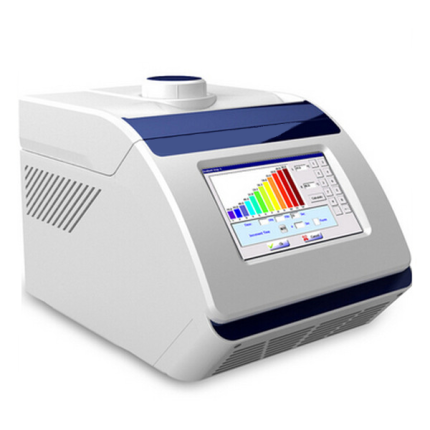Description
Overview
GAOTek Anemometer with Telescoping Probe (Data Memory) is designed to measure air velocity, temperature and relative humidity and can holds the data memory as 10 x 99 sets capacity. In addition to this, it calculate the volumetric flow rate, dew point temperature, wet bulb temperature, wind chill temperature, humidex temperature and Heat index temperature. This anemometer using the telescoping probe which includes the applications hood velocity, clean rooms, OSHA compliance, ventilation ducts and outlets, heating and air conditioning, wind tunnels, product development, air flow research and mass flow measurement in ducts. It is simple and safe to use.
Key Features
- Fast Response Probe.
- Air Flow Volume.
- Instant / Avg / 2/3 Vmax Flow Measurement.
- Velocity m/s, ft. /min, knots, km/hr., mph.
- Temperature and humidity measurement.
- Calculate Dew point temperature, Wet bulb temperature, Wind chill temperature, Humidex temperature and Heat index temperature.
- Data hold and Maximum / Minimum function
- Manual data memory and read function (10 x 99 sets).
- LCD triple display.
- Telescoping probe.
- USB interface.
Technical Specifications
| Measuring Range | Resolution | Accuracy | |
| Air Velocity | 0.1 m/s to 30.0 m/s | 0.01 m/s | ± 3 % of reading
± 1 % FS |
| Air Flow Volume | 0 ft./min to 999900 ft./min | 0.0001 ft./min | |
| Relative Humidity | 10 % to 95 % RH | 0.1 % RH | ± 3 % RH
77 °F (25 °C, 30 % to 95 % RH) ± 3 % RH 77 °F (25 °C, 30 % to 95 % RH) |
| Temperature | 14 °F ~ 140 °F
(-10 °C ~ 60 °C) |
0.1 °F (0.1 °C) | ± 0.9 °F (± 0.5 °C) |
| Wet Bulb Temperature | 40 °F ~ 140 °F
(5 °C ~ 60 °C) |
0.1 °F (0.1 °C) | Calculated |
| Dew Point Temperature | 5 °F ~ 120 °F
(-15 °C ~ 49 °C) |
0.1 °F (0.1 °C) | |
| Sampling Rate | One time / second | ||
| Response Time | 1 second | ||
| Auto Memory Capacity | 10 x 99 sets | ||
| Manual Memory Capacity | 10 x 99 sets | ||
| Power Source | 6 pcs size AAA battery | ||
| Battery Life | 50 hours approximately | ||
| Dimension | 5.31 in × 2.83 in × 1.22 in
(135 mm × 72 mm × 31 mm) |
||
| Weight | 14.11 oz. (400 g) including probe | ||
| Operating Humidity | < 80 % | ||
| Operating Temperature | 32 °F ~ 122 °F (0 °C ~ 50 °C) | ||
Additional Information
Applications
- HVAC system performance
- Commissioning
- Plant maintenance
- Critical environment certification
- Duct traverses
Description of Parts and Control keys:

- Air velocity sensor. (Measurement direction)
- Temperature and RH sensor.
- Telescoping probe
- Display
 Power Key: Press
Power Key: Press  power key to turn the meter on or off
power key to turn the meter on or off- “H” Hold Key: Press “H” Hold key to freeze or unfreeze the display reading.
- In “H” mode press “VEL %RH” key to select the desired mode of display
 Key: Press
Key: Press  key to turn on and off the backlight.
key to turn on and off the backlight.- MX/MN key: Press “MX/MN” key to circulate the reading of Maximum, Minimum, Average and Current record mode. Press “MX/MN” key for 2 seconds to exit this mode.
- SET key: Press “SET” key to enter setting mode.
- Air velocity unit setting mode.
- Flow setup mode.
- Real – Time setting mode.
- Choosing a time constant mode.
- Choosing auto data memory interval time mode.
- Auto power off time setting mode.
- Backlight time setting mode.
- Standard pressure setting mode.
- Calibration mode.
- VEL %RH key: Press “VEL %RH” key to circulate the display of following reading:
Screen 1: Air Velocity display
Flow setup display
Air Flow display
Screen 2: %RH (Relative Humidity) display
Temperature display
WET (Wet bulb temperature) display
Screen 3: Air Velocity display
DEW (Dew point temperature) display
WCT (Wind chill temperature) display
Screen 4: %RH (Relative Humidity) display
HI (Heat index) display
HD (Humidex) display
Note:
HEAT INDEX:
The Heat Index is determined using the dry bulb temperature and relative humidity. It is based upon charts available from the U.S. National Weather Service.
The Heat Index represents how an average person feels relative to climate conditions. For a given temperature, the higher the humidity, the higher the heat index. The Heat Index is defined over a temperature range of 70°F to 120°F (21°C to 49°C) and a relative humidity range of 30% to 99%. Outside of this range, the meter will show dashes in the display for the Heat Index.
HUMIDEX:
The Humidex, used primarily in Canada, works on the same concept as the Heat Index. The values are slightly different. The Humidex is defined over a temperature range of 70°F to 109°F (21°C to 43°C) and a relative humidity range of 20% to 99%. Outside of this range, the meter will show dashes in the display for the Humidex.
Wind Chill Temperature:
The Wind chill temperature (Twc), used by the U.S. and Canadian weather services, which is determined by iterating a model of skin temperature under various wind speeds and temperatures.
The Wind chill temperature is defined over a temperature range of -58°F to +41°F (-50°C to +5°C) and a wind speed above 176 ft/m (0,9m/s). Outside of this range, the meter will show dashes in the display for the Wind chill temperature.
- FLOW key: Press “FLOW” key to select desired air velocity to determine the Air Flow.
- 2/3 V MAX: Use the maximum reading obtained to determine the 2/3 V MAX Air Flow.
- AVG: Use the average reading to determine the Air Flow.
- Use the current reading to determine the Air Flow.
- ↵ Key: Enter / Exit a setting mode or store the displayed setting.
- Test ID key: A group of samples. The statistics (maximum, minimum, average and count) are calculated for each TEST ID. The total number of TEST IDs is 10.
Press “Test ID” key to select the desired TEST ID number from: 0 to 9.
- ◄AUTO MEM key:
1.In the setting mode, press this key move flashing cursor to left.
2.In the TEST ID 0 to 4 mode, press this key one time store the one data to memory.
3.In the TEST ID number 5 to 9 mode, press this key to start auto data memory mode, press this key again to exit this mode.
15.° C, °F keys:
1.In the setting mode, press “AV” keys to increase or decrease the displayed setting.
2.In the READ mode, press “AV” keys to select increase or decrease the memory address.
3.In the temperature display mode, press °C or °F key to switch the units between Celsius (°C) and Fahrenheit (°F).
16.READ► key:
1.In the setting mode, press this key move flashing cursor to right.
2.Press this key to enter the data memory READ mode, press this key for 2 seconds to exit this mode.
17.Sensor protection tube.
Description of Display:

- Power key: Auto power off Indication
- H: Data Hold Indication
- SET: Setting mode indication
- REC: Record mode and current air velocity measured display indication
- [REC] MAX: Maximum air velocity and humidity measured display indication
- [REC] MIN: Minimum air velocity and humidity measured display indication.
- [REC] AVG: Average air velocity and humidity measured display indication.
(The average of the last 30 samples)
Air Velocity Units:
- Knots
- mile/hr:Miles per hour
- km/hr.: Kilometers per hour
- ft/min: Feet per minute
- Bft: Beaufort scale
- m/s: Meters per second
TEMPERATURE and FLOW SET UP DISPLAY:
O: Round Duct diameter dimension indication.
![]() X: Rectangle Duct X dimension indication.
X: Rectangle Duct X dimension indication.
![]() Y: Rectangle Duct Y dimension indication.
Y: Rectangle Duct Y dimension indication.
D.H.: Day – Hour
Kf : K factor indication.
AREA: Duct Area indication.
DEW: Dew point temperature indication.
HI: Heat index temperature indication.
m2: Square meters
ft2: Square feet
in: Inches
cm: Centimeter
Pressure unit’s inHg: inch of mercury
mmHg: millimeter of mercury
Temperature units °C: Degree Celsius
°F: Degree Fahrenheit
TEMPERATURE & AIR FLOW DISPLAY:
2/3 V MAX: 2/3/ Maximum mode is selected indication.
m:s: minute: second
AVG: Average mode is selected indication.
Current mode is selected indication.
WET: Wet bulb temperature indication.
WCT: Wind chill temperature indication.
HD: Humidex temperature indication.
X 10: Multiply reading by ten.
X 100: Multiply reading by one hundred.
X 1000: Multiply reading by one thousand.
Ft3/min: Cubic feet per minute.
m3/min: Cubic meters per minute.
MEMORY DISPLAY:
TEST ID 0 – 4 : Manual data memory indication.
TEST ID 5 – 9 : Auto data memory indication.
SAMLPE ![]() : Data memory number address indication.
: Data memory number address indication.
AVG SAMPLE ![]() : Total average data number indication.
: Total average data number indication.
[M] : Data memory indication, [M].display one time store one data into the memory.
[R] : Data read mode indication.
Tc ![]() s : Average time constant indication.
s : Average time constant indication.
INTV![]() ms : Auto data memory interval time indication.
ms : Auto data memory interval time indication.
![]() : Low battery indication.
: Low battery indication.
MEASURING PROCEDURE
Getting Started
Installing the Batteries
Insert six AAA batteries as indicated by the diagram located on the inside of the battery compartment.
Extending the Probe
To extend the probe, hold the handle in one hand while pulling on the probe tip with the other hand. Do not hold the cable while extending the probe as this prevents the probe from extending.
Using the Telescoping Probe
The telescoping probe contains the air velocity, humidity and temperature sensors. When using the probe, rotate the sensor protection tube, make sure the sensor window is fully exposed and the orientation is facing upstream.
Retracting the Probe
To retract the probe, hold the handle in one hand while pushing on the probe tip with the other hand. If you feel the probe antenna binding, pull gently on the probe cable until the smallest antenna section is retracted. Collapse the rest of the antenna by pressing the probe tip.
Settings and Calibrations
Air Velocity Unit Setting mode
- Press “power” key to turn on the meter.
- Press “SET” key one time to enter this mode, the “SET” symbol is displayed.
- Press “▲” and “▼” keys to select the desired measurement unit.
- Press “↵” key to store the choice.
- Press “SET” key several times until the “SET” symbol is disappeared to exit the setting mode
Flow Set Up mode
- Press “power” key to turn on the meter.
- Press “SET” key two times to enter this mode, the “SET” symbol is displayed. There are 4 types: Round Duct (O), Rectangle Duct, Duct Area (AREA), and K factor (Kf).
- Press “▲” and “▼” keys to scroll through the choices and press “↵” key to confirm your choice.
If round duct is chosen, the “O” symbol will displayed.
Use “▲”,”▼”,”◄” and “►” keys to setting the size (diameter) from 1.0 cm to 635.0 cm or 1.0 in to 250.0 in.
Press “↵” key to store the value.
If rectangle duct is chosen, the ” ![]() X” symbol will displayed. Use “▲”,”▼” ,”◄” and “►” keys to setting the X – size of the duct, then press “↵” key to store the value and advance to the next dimension, the “
X” symbol will displayed. Use “▲”,”▼” ,”◄” and “►” keys to setting the X – size of the duct, then press “↵” key to store the value and advance to the next dimension, the “![]() Y” symbol will displayed. Use “▲”,”▼” ,”◄” and “►” keys to setting the Y-size of the duct, then press “↵” key to store the value.
Y” symbol will displayed. Use “▲”,”▼” ,”◄” and “►” keys to setting the Y-size of the duct, then press “↵” key to store the value.
If duct area is chosen, the “AREA” symbol will displayed. Use “▲”,”▼” ,”◄” and “►” keys to setting the value and decimal point of the duct area from 0.001 to 9999 ft2 or 929 m2, then press “↵” key to store the value.
If K factor is chosen, the “Kf” symbol will displayed. Use “▲”,”▼” ,”◄” and “►” keys to setting the value and decimal point of the K factor from 0.001 to 9999, then press “↵” key to store the value.
Note: Kf is the number by which the meter multiplies the velocity measurement to display volume.
4.Press “SET” key several times until the “SET” symbol is disappeared to exit the setting mode.
Real – Time setting mode:
- Press “Power” key to turn on the meter.
- Press “SET” key three times to enter this mode, the “SET” and D-H, m:s symbol are displayed.
- Press “◄” key three times move to the two flicking digits to day.
- Press “▲” and “▼” keys to set the day of the real – date.
- Press “►” key move to the two flicking digits to
- Press “▲” and “▼” keys to set the hour of the real – time.
- Press “►” key move to the two flicking digits to minute.
- Press “▲”and “▼” keys to set the minute of the real – time.
- Press “►” key move to the two flicking digits to second.
- Press “▲”and “▼” keys to set the second of the real-time.
- Press “↵” key to store these setting.
- Press “SET” key several times until the “SET” symbol is disappeared to exit the setting mode.
Choosing a Time Constant mode
- Press “SET” key four times to enter this mode, the “TC” symbol and the current time constant are displayed.
- Press “▲”and “▼” keys to scroll through the choices and press “↵” key to store the choice. The choice for the time constant are: 1, 2, 3, 4, 5, 6, 7, 8, 9, 10, 15, 20, 25 and 30 seconds.
- Press “SET” key several times until the “SET” symbol is disappeared to exit the setting mode. The time constant is an averaging period. It is used to dampen the display. If you are experiencing fluctuating flows, a longer time constant will slow down those fluctuations. The average method is also referred to as a “moving average”.
Choosing a Auto Data Memory Interval Time mode
- Press “SET” key five times to enter this mode, the “INTV” symbol and the current interval time are displayed.
- Press “▲”and “▼” keys to scroll through the log interval choices. The choice are : 1, 2, 3, 4, 5, 6, 7, 8, 9, 10, 15, 20, 25 and 30 seconds, and 1, 2, 3, 4, 5, 6, 7, 8, 9, 10, 15, 20, 25, 30 and 60 minutes. Press “↵” key to store the choice.
- Press “SET” key several times until the “SET” symbol is disappeared to exit the setting mode.
Auto Power off Time Setting mode
- Press “SET” key six times to enter this mode, the “APO” symbol and the current auto power off time are displayed.
- Press “▲”and “▼” keys to setting the desired auto power off time from 1 to 50 minutes or setting to “– mm” for disable this function. Press “↵” key to store the setting.
- Press “SET” key several times until the “SET” symbol is disappeared to exit the setting mode.
Backlighting Time Setting mode
- Press “SET” key seven times to enter this mode, the “bL” symbol and the current backlight time are displayed.
- Press “▲”and “▼” keys to setting the desired backlight time from 1 to 50 seconds or setting to “—— s” for disable this function. Press “↵” key to store the setting.
- Press “SET” key several times until the “SET” symbol is disappeared to exit the setting mode.
Barometric Pressure Setting mode
- Press “SET” key eight times to enter this mode, the “SET” and “mmHg” or “inHg” symbols are displayed.
- Press “►”, “◄”, “▲”and “▼” <1 and > keys to setting the actual barometric pressure value.
- Press “↵” key to store the value.
- Press “SET” key several times until the “SET” symbol is disappeared to exit the setting mode.
The actual barometric pressure must be entered to convert air velocity and Volume measurements to actual conditions.
Calibration mode
- Press “SET” key nine times to enter this mode, the “USEr CAL no” symbol is displayed.
- Press “▲”and “▼” keys to select “of 5” symbol is displayed.
- Press “↵” key to enter the temperature calibration mode, the current temperature reading and the current temperature scale factor value are displayed.
- Press “►”, “◄”, “▲”and “▼” keys to setting the scale factor value until the temperature display reading reaching desired value.
- Press “↵” key to store the scale factor value, the “CAL PASS” symbol will display one second, and enter the reset to factory default temperature calibration value mode, the “dEF CAL no” symbol is displayed.
- Press “▲”and “▼” key to select “no” or “yes”, if select “yes” then press “. ” key will reset to factory default calibration value and enter the air velocity zero calibration mode, the “CAL 0” symbol is displayed.
- Rotate the sensor protection tube to close the sensor window, until the air velocity reading is stable then press “↵” key to store the zero air velocity reading, and enter the air velocity scale factor calibration mode, the scale factor value is displayed.
- Rotate the sensor protection tube, make sure the sensor window is fully exposed. Insert the meter probe into the tunnel with the sensor window toward the air flow. Secure the probe firmly with the velocity sensor placed where air speed is known.
- Press “►”, “◄”, “▲”and “▼” keys to setting the scale factor value until the display reading reaching desired value, then press “↵” key to store the scale factor value, the “CAL PASS” symbol will display one second, and enter the reset to factory default air velocity calibration value mode, the “dEF CAL no” symbol is displayed.
- Press “▲”and “▼” key to select “no” or “yes”, if select “yes” then press “↵”key will reset to factory default calibration value and enter the humidity calibration mode, the current humidity reading and the current humidity scale factor value are displayed.
- Press “►”, “◄”, and “▲” and “▼” keys to setting the scale factor value until the humidity display reading reaching desired value.
- Press “↵” key to store the scale factor value, the “CAL PASS” symbol will display one second, and enter the reset to factory default humidity calibration value mode, the “dEF CAL no” symbol is displayed.
- Press “▲”and “▼” key to select “no” or “YES”, if select “YES” then press “↵” key will reset to factory default calibration value and exit setting mode.
Air Velocity Measurement
- Press power key to turn on the meter.
- The display will show the air velocity reading directly on the Air Velocity Display.
- Press “H HOLD” key to freeze or unfreeze the display readings. In HOLD mode, the “H” symbol is displayed and press “VEL %RH” key to circulate the display of the other reading.
Air Flow Measurement
AIR FLOW = (AIR VELOCITY) x (AREA)
- Press power key to turn on the meter.
- The display will show the air velocity reading directly on the air velocity display.
- The flow type setting is displayed on the flow set up display.
- Press “FLOW” key to select the desired 2/3V MAX mode, AVG mode or current mode.
If 2/3 V MAX mode is chosen, the “2/3 V MAX” symbol will displayed. The meter will use the maximum air velocity value obtained to determine the 2/3 V MAX Air Flow.
If average mode is chosen, the “AVG” symbol will displayed. The meter use air velocity average value (the last 30 samples) obtained to determine the Average Air Flow.
If current mode is chosen, no symbol will displayed. The meter will use the current air velocity value obtained to determine the Current Air Flow.
- The display will show the air flow reading directly on the Air Flow Display.
Humidity and Temperature Measurement
- Press power key to turn on the meter.
- The display will show the air velocity reading on the air velocity display.
- Press “VEL %RH” key to circulate the display of the following reading:
Relative Humidity measurement value (%RH),
Temperature measurement value (°C, °F),
Wet bulb temperature calculated value (WET),
Dew point temperature calculated value (DEW),
Wind chill temperature calculated value (WCT),
Heat index temperature calculated value (HI),
Humidex temperature calculated value (HD).
MAX/MIN/AVG Recording Measurement
- Press “MX/MN” key to enter the recording mode, the “REC” symbol is displayed and the auto power off function will be auto cancelled.
- Press “MX/MN” key to circulated the display of the maximum (“REC MAX”) minimum (“REC MIN”), average (“REC AVG”) and current (“REC”) velocity and humidity reading via press “VEL %RH” key.
- Press “H HOLD” key to paused recording, the “H” symbol is displayed, press “H HOLD” key again will resume recording.
- Press “MX/MN” key for 2 seconds to exit this mode.
Manual Data Memory and Read Mode
TEST ID 0 Memory Mode:
- Press “Test ID” key to select the “TEST ID 0″ memory.
- Press “◄AUTO MEM” key each time, one set of reading to will be stored to the memory. At this moment, display will show the “M” symbol one time and the memory address number. Total memory size is 99 sets.
- Press “READ” key to enter READ mode, the display will show “R” symbol and the memory address number. Press “▼” or “▲” key to select the desired memory address number data for display.
- Press “READ” key for 2 seconds to exit this mode.
Manual Data Memory and Read Mode
TEST ID 1 ~ 4 Memory Mode
- Press “Test ID” key to select the “TEST ID 1″ memory.
- Press “◄AUTO MEM” key each time, one set of reading to will be stored to the memory. At this moment, display will show the “M” symbol one time and the memory address number. Total memory size is 99 sets. If change to another Flow Set Up setting, the TEST ID will automatically increment.
- Press “READ” key to enter READ mode, the display will show “R” symbol and the memory address number. Press “▲” or “▼” key to select the desired memory address number data for display.
- Press “VEL %RH” key to circulate the display of the other reading.
- Press “MX/MN” key to circulated the memory of the maximum (MAX) air velocity, airflow and humidity reading and the memory address number, the minimum (MIN) air velocity air flow and humidity reading and the memory address number, and the average (AVG) air velocity, air flow and humidity reading and the total average samples.
- Press “READ” key for 2 second to exit the READ mode.
Auto Data Memory and Read Mode
TEST ID 5 ~ 9 Memory Mode
- Press “Test ID” key to select the “TEST ID 5″ memory.
- Press “◄AUTO MEM” key to start auto data memory mode, “INTV” symbol and current interval time are display, when “M” symbol flicks one time that means one set data has been memorized. Total memory size is 99 sets per each IDs. Press “◄AUTO MEM” key again to exit this mode.
If change to another Flow Set Up setting, the TEST ID will automatically increment.
- Press “READ” key to enter the READ mode, the display will show “R” symbol and the memory address number. Press “▲” or “▼” key to select the desired memory address number data for display.
- Press “VEL %RH” key to circulate the display of the other reading.
- Press “MX/MN” key to circulated the memory of the maximum (MAX) air velocity, airflow and humidity reading and the memory address number, the minimum (MIN) air velocity, air flow and humidity reading and the memory address number, and the average (AVG) air velocity, air flow and humidity reading and the total average samples.
- Press “READ” key to circulate display the auto memorized data and the auto data memory start time.
- Press “READ” key for 2 second to exit the READ mode.
Clearing Memory
- Press “power” key to turn off the meter.
- Press and hold down the “<!AUTO MEM” key then press “power” key to turn on the meter to enter clear memory mode, “CLr no” symbol is displayed.
- Press “Test ID” key to select the desired “TESTID” to be clear.
- Press “▲” key to select “YES” symbol is displayed.
- Press “◄AUTO MEM” key to clear the memorized data.
- Press “↵” key to exit the clear memory mode.
MAINTENANCE
Cleaning:
Periodically wipe the case with a damp cloth and mild detergent.
Do not use abrasives or solvents. Clean and dry as required.
Battery Replacement:
LCD display will show battery symbol when the battery power is not sufficient for accurate testing.