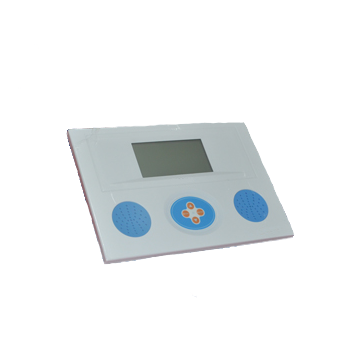Description
GAOTek Conductivity Meter with TDS and Temperature (High Accuracy) is designed to measure the conductivity of solution and display high accurate measurements in the LCD screen. This meter supports the manual and automatic temperature compensation. It is widely used in petrochemical industry, biological medicine, sewage water treatment, environmental monitoring, mining metallurgy, scientific research and university. In addition, with conductivity probe of suitable constant it can be used to measure the conductivity of the pure or ultra-pure water in semiconductor plant, nuclear energy industries, and power station.
Key Features
- Large screen and LCD segmented display
- Compensate cell constant
- Double display conductivity and temperature or TDS and temperature
- Automatic and manual temperature compensation
- Equipped with conductance sensor and temperature sensor
Technical Specifications
| Conductivity | |
| Measuring Range | 0.00 μS/cm ~ 100.0 μS/cm |
| Accuracy | ± 1.0% (FS) |
| Accuracy | ±1.5% (FS) |
| TDS | |
| Measuring Range | 0.00 mg/L ~ 1999 mg/L |
| Accuracy | ± 1.0% (FS) |
| Temperature | |
| Measuring Range | 32 °F ~ 211.82 °F (0 °C ~ 99.9 °C) |
| Accuracy | ±32.72 °F (±0.4 °C) |
| Accuracy | ±33.08 °F (32 °F ≤ T ≤ 140 °F)
(±0.6 °C(0 °C ≤ T ≤ 60°C)) ±33.8 °F (140 °F < T ≤ 211.82 °F) ± 1 °C(60 °C < T ≤ 99.9 °C) |
| Others | |
| Power supply | AC (220 ±22) V;(50 ±1) Hz |
| Dimension | 11.81 in x 7.87 in x 2.83 in (300 mm x 200 mm x 72 mm) (L x B x H) |
| Weight | 3.31 lbs. (1.5 kg) |
| Ambient Temperature | 32 °F ~ 104 °F (0 °C ~ 40 °C) |
| Relative humidity | <= 85% |
Ordering information:
Accessories:
- Conductivity Meter with TDS and Temperature (High Accuracy)
- Platinum-black Electrode
- Temperature Sensor
- Power Line (universal)
- Protective Cover
- User Manual
Conductivity meter is equipped with platinum black electrode (K=1.00)
Choose proper conductivity probe according to measuring range of conductivity.
| Conductivity Range (μS/cm) | Recommended cell constant (cm-1) |
| 0.05 ~ 2 | 0.01, 0.1 |
| 2 ~ 200 | 0.1, 1.0 |
| 200 ~ 2x 105 | 1.0 |
Structure
The front panel of the meter

- Housing
- Keypad
- Display
- Multifunction electrode stand
- Electrode
The back panel of meter

6.MEAS: Conductivity probe
7.Grounding
8.TEMP: Temperature sensor
9.Fuse
10.Power switch
11.Power supply
The keypad
‘COND/TDS’ key: This key is double-functional.
- Press the key once, the meter will enter ‘Conductivity’ measuring state;
- Press it twice, the meter will enter ‘TDS’ measuring state;
- Press this key to exit from function module and meter returns back to measuring state when user sets up ‘Temperature’, ‘Cell Constant’ and ‘Constant Adjustment’.
‘CONST’ key: This key is used to select cell constant. The cell constant selection is classified as 0.01, 0.1, 1 and 10.
- Press ‘▲’ of this key upside, adjust the cell constant value to be increase;
- Press ‘▼’of this key downside, the cell constant value to be decrease.
- ‘ADJ’ key: This key is used adjust constant.
- Press ‘▲’ of this key upside, adjust the cell constant value of this key;
- Press ‘▼’of this key downside, the cell constant value to be reduce.‘
TEMP’ key: This key is used to select temperature.
- Press ‘▲’ of this key upside, adjust the temperature value of this key;
- Press ‘▼’of this key downside, the temperature value to be reduce.
- ‘ENTER’ key: This key is used to confirm the last operation.
How it works:
A.To Prepare before Startup

12- Conductivity probe
13- Temperature probe
- Insert the multifunction electrode stand (4) into the electrode stand socket and screw it tightly.
- Install the conductivity probe (12) and temperature sensor (13) onto the electrode stand (4).
- Rinse the electrode with distilled water.
B.To Operate
- Connect the meter with power line, and turn it on.
- The meter enters measuring state as shown below.
- Heat up the meter for 30 minutes to do measurement.

In the measuring state:
- Press ‘COND/TDS’ key to switch conductivity display and TDS display;
- Press ‘TEMP’ key to set up current temperature value;
- Press ‘CONST’ key and ‘ADJ’ to set up cell constant.
The brief operation procedure is listed as below:
Conductivity meter operation procedure

C.To Set up Temperature
In General, the meter doesn’t need temperature setting by users. If user needs to set up temperature, ensure the meter without temperature sensor and measure the temperature value with thermometer.
Display as below:

- Press ‘Temp▼’ key or ‘Temp▲’ key to adjust the temperature value and make the reading is temperature value of sample;
- Press ‘ENTER’ key to finish the setting of temperature;
- Press ‘COND/TDS’ key and return back to measuring state.
D.To Set up Cell Constant and Constant
Set up cell constant before using. There are four types cell constant of conductivity probe: 0.01, 0.1, 1.0 and 10. The detailed cell constant value will be labeled on each conductivity probe. User can set up according to cell constant marked.
- Press ‘CONST’ key or ‘ADJ’ key to setup. Display as below:

Set up Cell Constant Value as ‘1’
Display as below:

- Press ‘CONST ▼’ key or ‘CONST’, the cell constant value will be displayed among 10, 1, 0.1 and 0.01.
If the cell constant is marked as 1.010,
- Select ‘1’ and press ‘ENTER’ key;
- Press ‘CONST ▼’ key or ‘CONST ▲’ key to make the reading as 1.010.
- Press ‘ENTER’ key to finish the setting of cell constant.(The electrode constant is that the product of upper group value multiply by following group value)
- Press ‘COND/TDS’ key to return back in measuring state.
Set up Cell Constant Value as ‘0.1’
Display as below:

- Press ‘CONST ▼’ key or ‘CONST▲’ key, the cell constant value will be displayed among 10, 1, 0.1 and 0.01.
If the cell constant is marked as 0.1010
- Select ‘0.1’ and press ‘ENTER’ key;
- Press ‘CONST▼’ key or ‘CONST▲’ key to make the reading as 1.010;
- Press ‘ENTER’ key to finish the setting of cell constant.
- (The electrode constant is that the product of upper group value multiply by following group value)
- Press ‘COND/TDS’ key to return back in measuring state.
Set up Cell Constant Value as ‘0.01’
Display as below:

- Press ‘CONST▼’ key or ‘CONST▲’ key, the cell constant value will be displayed among 10,1, 0.1 and 0.01.
If the cell constant is marked as 0.01010
- Select ‘0.01’ and press ‘ENTER’ key;
- Press ‘CONST▼’ key or ‘CONST▲’ key to make the reading as 1.010;
- Press ‘ENTER’ key to finish the setting of cell constant.(The electrode constant is that the product of upper group value multiply by following group value)
- Press ‘COND/TDS’ key to return back in measuring state.
Set up Cell Constant Value as ‘10’

- Press ‘CONST▼’ key or ‘CONST▲’ key, the cell constant value will be displayed among 10, 1, 0.1 and 0.01.
If the cell constant is marked as 10.10
- Select ‘0.01’ and press ‘ENTER’ key;
- Press ‘CONST▼’ key or ‘CONST ▲’ key to make the reading as 1.010;
- Press ‘ENTER’ key to finish the setting of cell constant.(The electrode constant is that the product of upper group value multiply by following group value)
- Press ‘COND/TDS’ key to return back in measuring state.
To Measure Conductivity
After the setting up, the meter can measure conductivity of sample.
(Display as below)

- Press ‘COND/TDS’ key to enter conductivity measuring state.
Adopt temperature sensor to measure temperature (Display as below):

- Connect the meter with conductivity probe and temperature sensor;
- Rinse the probe tip with distilled water and sample;
- Immerse the temperature sensor and conductivity probe into sample;
- Stir the sample evenly with glass bar.
- Read the conductivity value
If the sample temperature is 25.5 °C (77.9 °F) and conductivity value is 100.0uS/cm.
Adopt thermometer to measure the temperature of sample, ensure the meter is not connected with temperature sensor (Display as below):

- Set up temperature according to operation
- procedures described in the chapter‘D.3;
- Connect the meter with conductivity probe;
- Rinse the probe tip with distilled water and sample;
- Immerse the conductivity probe into the sample;
- Stir the sample evenly with glass bar;
- Read the conductivity value.
If the sample temperature is 25.5℃ (77.9 F) and conductivity value is 1.010mS/cm.
E.To Measure TDS
After the setting up, the meter can measure TDS of sample:
- Press ‘COND/TDS’ key to enter TDS measuring state.
Adopt temperature sensor to measure temperature:
(Display as below)

- Connect the meter with conductivity probe and temperature sensor;
- Rinse the probe tip with distilled water and sample;
- Immerse the temperature sensor and conductivity probe into sample;
- Stir the sample evenly with glass bar.
- Read the TDS value
If the sample temperature is 72.5 °F (22.5 °C) and TDS value is 10.10mg/L.
Adopt thermometer to measure the temperature of sample, ensure the meter is not connected with temperature sensor (Display as below):

- Set up temperature according to operation procedures.
- Connect the meter with conductivity probe;
- Rinse the probe tip with distilled water and sample;
- Immerse the conductivity probe into the sample;
- Stir the sample evenly with glass bar;
- Read the TDS value.
If the sample temperature is 25.5 °C (77.9 °F) and TDS value is 10.10.mg/L.
E.Maintenance:
- The conductivity probe must be immersed into distilled water for several hours before using. Store conductivity probes in the distilled water.
- To guarantee the measuring accuracy of the meter, recalibrate the cell constant before using. Calibrate cell constant at regular intervals.
- To avoid pollution when measuring ultra-pure water. User had better measure with sealing, flowing method and ensure chosen correct conductivity probe
- TDS of the meter will be displayed with the formula ‘TDS: Conductivity=1:2’
- To guarantee measuring accuracy, probes should be rinsed with deionized water (or distilled water) of 0.5 μS/cm for two times.
- Probe sockets must be prevented from moisture, to avoid any unnecessary error.
Calibrate cell constant
Every probe is labeled with cell constant before ex-factory. If user suspect’s cell constant is not correct, recalibrate it according to steps as follows:
Calibrate in Standard Solution
Choose appropriate standard solution (see Table 1), preparation method (see Table 2), the relationship form of standard solution and conductivity (see Table 3) according to cell constant:
Connect the meter with conductivity probe and disconnect the temperature sensor, adopt manual temperature setting. The manual temperature is set at 25 °C, and the reading is conductivity value which does not have temperature compensation;
- Rinse conductivity probe with distilled water;
- Immerse conductivity probe into standard solution;
- Control the solution temperature at (25.0±0.1 °C);
- Immerse the probe into standard solution;
- Read the conductivity value Kc;
- Calculate the cell constant J: J=K/Kc
- In which: K is standard conductivity of solution(refer to Table:3)
Calibrate Standard Probe
Choose appropriate standard solution (see Table 1), preparation method (see Table 2), the relationship form of standard solution and conductivity (see Table 3) according to cell constant:
- Choose a standard probe with known constant. (Set the constant as Jstandard);
- Choose appropriate standard solution (see Table 1), preparation method (see Table 2), the relationship form of standard solution and conductivity (see Table 3)
- Rinse probe with unknown constant (Set it as J1) and standard probe with distilled water, immerse these two probes in the solution with same depth;
- Connect the probe with conductivity meter in order and measure K1 and Kstandard;
- Calculate the cell constant J1 with the following formula. : J1 = Jstandard X Kstandard / K1.In which: K1 is conductivity value of unknown constant Kstandard is conductivity value of standard probe.
Table 1: KCL Standard Solution for Conductivity Probe Constant
| Cell Constant(l/cm) | 0.01 | 0.1 | 1 | 10 |
| Approximate concentration of KCL solution (mol/L) | 0.001 | 0.01 | 0.01 or 0.1 | 0.1 or 1 |
Table 2 Composition of Standard Solution
| Approximate concentration(mol/L) | Capacity concentration KCL (g/L) solution (20 °C in air) |
| 1 | 74.2650 |
| 0.1 | 7.4365 |
| 0.01 | 0.7440 |
| 0.001 | Dilute 100 mL solution of 0.01 mol/L to 1 L. |
Table: 3 Approximate Concentration of KCL Solution and Relationship of it with Conductivity Value
| Temp. Approximate concentration (mol/L) | 15.0 °C | 18.0 °C | 20.0 °C | 25.0 °C | 30.0 °C |
| 1 | 12120 | 97800 | 101700 | 111310 | 131100 |
| 0.1 | 10455 | 11163 | 11644 | 12852 | 15353 |
| 0.01 | 1141.4 | 1220.0 | 1273.7 | 1408.3 | 1687.6 |
| 0.001 | 118.5 | 126.7 | 132.2 | 146.6 | 176.5 |