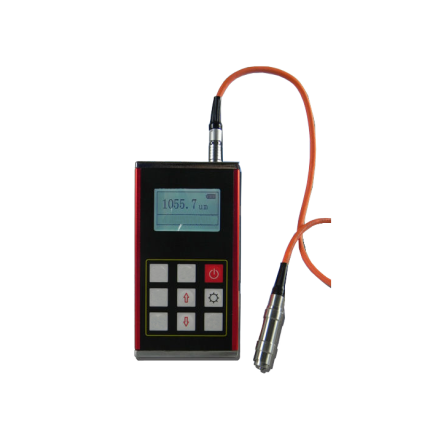Description
Key Features
- 1~3 wavelengths output from one port
- High stabilization, built-in optic isolator
- 270 Hz, 1000 Hz, 2000 Hz Tone
- Auto Wave ID output
- Battery charge indication
- Battery energy indication
- Energy saving mode; if not used for more than 10 minutes the device will automatically power off
- LCD display & backlight
- Supports more than 16 hours of operation
Technical Specifications
| Wavelength | 850 nm & 1300 nm | 1310 nm & 1550 nm | 1310 nm & 1490 nm & 1550 nm |
| Stabilization* | ±0.05 dB/1 hour; ±0.1 dB/8 hours | ||
| Output Power | > -6 dBm @ 1310 nm/1490 nm/1550 nm/1625 nm | ||
| > -10 dBm @ 850 nm/1300 nm | |||
| Modulation | 270 Hz, 1 KHz, 2 KHz | ||
| Connector | FC/PC (or customize) | ||
| Auto Power Off | No operation in 10 minutes (can be cancelled), Low battery energy | ||
| Battery Charge | Yes | ||
| Operate Time | Above 16 hours (1800 mAH battery) | ||
| Storage Temperature | -4 °F–140 °F (-20 °C–60 °C) < 90 % RH | ||
| Operating Temperature | 14 °F–122 °F (-10 °C–50 °C) < 90 % RH | ||
| Power Supply | AA × 2 batteries or AC/DC power supply adapter | ||
| Size | 6.29 in × 2.95 in × 1.25 in (160 mm × 75 mm × 32 mm) | ||
| Weight | About 0.39 lbs (180 g) | ||
* After 5 minutes warm-up, 20±3 °C, CW, FC connector
Additional Information
Device Description

Operation
- On/Off
Press “Power” key to turn on the device with auto power off. Also press it for 2 seconds to shut the device. Press “Power” key for 2 seconds to turn on the device, the auto power off can be cancelled, the LCD will show “PERM”. Press it to turn on/off the backlight when device is on.
- Wavelength Select: Press “”key for shifting the wavelength.
- Modulation Select: Press “MOD” to select modulation: 270 Hz or 1 KHz or 2 KHz.
- Wave ID: Press “ID” to output the laser with wavelength ID, the optical power meter which has WAVE ID function can change to the same wavelength automatically
Battery charge
- First you must use the rechargeable batteries. When the energy is less than 20%, you should charge the batteries.
- Using the device for a long time on low energy will lower the life of the batteries.
- When charging, the battery charging indication will be on.
- Don’t charge for more than 12 hours. If charging while using the device, the time will be longer.
- The rechargeable batteries must be in device when you use the AC/DC adapter for charging.
- Do not charge the non-rechargeable batteries, or the device will be destroyed.
Applications
This device can be used in:
- LAN, WAN for the purpose of telecommunication networks;
- CATV systems;
- Long distance optical networks;
- FTTH Testing.
Accessories
| Standard | Carrying Bag | 1 |
| User’s Manual | 1 | |
| Calibration Certification | 1 | |
| Optional | AC/DC Adapter | 1 |