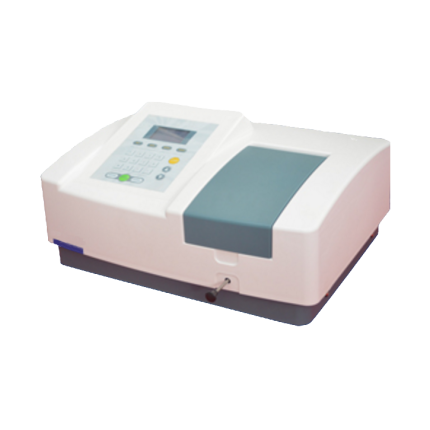Description
Key Features
- Combines functions of both a digital optical phone call and a stabilized light source.
- Full duplex digital communication with high quality conversation connection and low background noise
- Fiber attenuation value testing
- If used with Optical Clip-on Coupler, it enables online communications
- Large LCD display with backlight
- Low battery power indicator
Technical Specifications
| Wavelength | 1310 nm/1550 nm |
| Emitter Type | FP-LD |
| Transmission Distance | ≥ 62.13 mi (100 km) |
| Dynamic Range | ≥ 33 dB |
| Output Power | -5 dBm to -7 dBm |
| Modulation | CW, 270 Hz, 1 KHz, 2 KHz |
| Output Stability | ≤ 0.1 dB |
| Power Supply | 3 pcs 1.5 V Alkaline Batteries/8.4 V Power Supply Adaptor |
| Battery Operating Time | 5 hours |
| Optical Connector | FC/PC |
| Operating Temperature | 14 °F – 140 °F (-10 °C – +60 °C) |
| Storage Temperature | -13 °F – 158 °F (-25 °C – +70 °C) |
| Dimension | 7.80 in x 4.01 in x 1.96 in (198 mm x 102 mm x 50 mm) |
| Weight | 0.68 lbs (310 g) |
Additional Information
Functions


- LCD screen displays the menu function, battery capacity, wavelength, modulation and so on.
- Earphone: for answering and conversation.
- “
 ”button: Turn on/off talk set.
”button: Turn on/off talk set. - “
 ”button: Turn on light source.
”button: Turn on light source. - “
 ”button: Call/answer the conversation.
”button: Call/answer the conversation. - “
 ”button: Turn on/off backlight.
”button: Turn on/off backlight. - “
 ”button: Switch light source modulation.
”button: Switch light source modulation. - “
 ” button: Finish conversation or turn off light source.
” button: Finish conversation or turn off light source. - “DC” port: Access power adapter
- FC/PC port: Light source and talk set connector
- “
 ”port: Access the microphone.
”port: Access the microphone. - “
 ”port: Access the earphone.
”port: Access the earphone.
Operation
Insert the earphone, microphone and fiber to the talk set.
- Turn on/off
- Press “
 ”to turn on/off the unit
”to turn on/off the unit - Press “
 ” shortly to activate/deactivate the 10 minutes auto-off function. The “auto-off” symbol will displayed on the screen
” shortly to activate/deactivate the 10 minutes auto-off function. The “auto-off” symbol will displayed on the screen
2. “Talk set” Function
- One set of talk set has two wavelengths. One is 1310 nm, another is 1550 nm. Here we have taken the 1310 nm as the sample

- If choose 1310 nm as the transmitting terminal, then press “
 ” to call the counterpart. As below:
” to call the counterpart. As below:

- At this moment, the receiving terminal (wavelength 1550nm) will ring,press“
 ” to close ring and start conversation.
” to close ring and start conversation.

- Press“
 ” to cancel conversation
” to cancel conversation
3. “Light Source” function (using 1310 nm as sample)
- Press“
 ” to turn on the light source, as below:
” to turn on the light source, as below:

- Press“
 ”to switch modulation among 0 Hz, 270 Hz, 1 kHz and 2 kHz
”to switch modulation among 0 Hz, 270 Hz, 1 kHz and 2 kHz - “0 Hz” modulation: emitter works under stable light source mode.

- “270 Hz” modulation: emitter works under 270 Hz modulation modes

- “1000 Hz” modulation: emitter works under 1000 Hz modulation mode

- “2000 Hz” modulation: emitter works under 2000 Hz modulation mode

- Press“
 ”to cancel the modulation
”to cancel the modulation
4. Backlight
Press “![]() ” to turn on/off backlight.
” to turn on/off backlight.
The backlight is automatically turned off after 60 s idle time.
5. Battery
- When the battery indicator on bottom left corner is empty, please charge the battery as this indicates battery is flat
- Please note the indicator lamp when charging
- Please turn off the talk sets if the battery is low
6.Earphone
Use the volume control on the earphone to increase or reduce the volume.
Note:In order to realize the long distance conversation over a single fiber, we must use one set of talk sets. Each of them must have different wavelengths, the typical combination is 1310 nm and 1550 nm. The talk set is full duplex voice communication. Please do not connect it to the other brands of talk sets.
Common Problems
| Problems | Possible Reasons | Solutions |
| LCD display is faint | Insufficient power | Replace the batteries or charge the rechargeable battery |
| No display after turning on | Insufficient power | Replace battery or Restart the unit |
| Readings on the LCD screen remain the same or fluctuant slightly after turning on | Problem with the connector or the display is locked | Inspect the connection of the connector or clean the sensor’s surface |
Maintenance
- Please clean the sensor’s surface regularly to keep it free of dust and oil. Do not use unclean and non-standard connectors. Do not insert the bad polished surface to avoid mangling the sensor’s surface and the whole system performance.
- Please use the same type of adapter only.
- Please screw back the dust protective cap if not in use for a period of time.
- Please gently insert/pull out the connector to avoid scratching the surface.
- Please use a cotton bud to clean the sensor’s surface regularly
- If the equipment is not used for a period of time, remove the batteries to keep the battery from damping.
Applications
- Telecommunication project maintenance
- CATV project maintenance
- Data network project maintenance
- Other optical fiber projects
- Optical communication teaching and research
Standard Accessories
- The Talk Set – 1
- Earphone – 2
- Batteries(AA) – 3
- Power Adapter – 1
- Operating manual – 1
- Cotton Stick – 1
- Carrying Pouch – 1